SEO is a key marketing tactic for accountants.
In this article, we will cover the main factors you need to look at to improve the visibility of your accountancy firm on Google and the major search engines.
If you are looking for professional support please get in touch for a complimentary SEO Consultation:
Free SEO audit & Plan for Accountants
Contents
- Keyword Research
- The Search Landscape
- Google Ads
- Local SEO for Accountants
- SEO for Care Homes
- SEO & PPC for Multiple Locations
- Supportive Tactics
- Conversion Rate Optimisation
- Measuring Results
- Summary
Read on to find out how to get your firm to the top of Google.
Request a free comprehensive marketing review for your accountancy firm: free marketing review.
1. Keyword Research
The first step to ranking well on search engines is to know what keywords you want to rank for.
You should follow a plan her to form a list of keywords that logically map to the products and services you provide.
1.1. Initial keyword list
There are two or three main categories of keywords:
- General accounting keywords that describe your company
- Keywords that more specifically describe the services you provide
- Keywords that describe the type of companies you work for
Here are brainstorming and trying to map keywords to the hierarchical structure of your business.
Accounting Keywords
The specific keywords here depend upon the focus of your business and the broadest keywords should be used on the homepage:
- accountant
- small business accountant
- chartered accountant
- online accountant
The specific services you provide
There may be crossover here as you may well provide in-person and online accounting
- chartered accounting
- bookkeeping
- payroll
- tax compliance
- management accounts
- management consultancy
- etc
The locations you cover
- Birmingham
- Sutton Coldfield
- Aldridge
- etc
Note: with locations things to consider are the micro and macro areas you target + whether you have more than one location – all of which may have some impact on how you structure the pages and content on your site to best target these keywords.
Work through this process until you have a well-structured set of keywords for your business.
1.2. Expanding your keyword list
With an initial list of keywords, you can now start to expand that list with some simple Google searches and free tools.
Simply search for your first keyword and review the search suggestions that pop up.
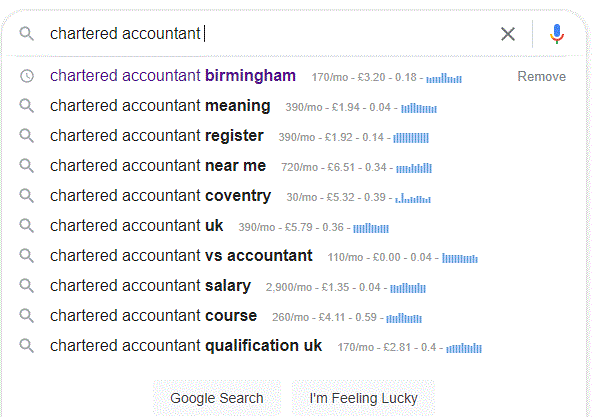
Note: in this screenshot, we are getting other details from the Keywords Everywhere plugin for Chrome that helps us see volume and cost per click in Google Ads. The CPC is a good indication of how valuable a keyword is – the higher the better.
You can further refine this by adding a letter after your search, so:
- accountant a
- accountant b
- etc
This is a fairly simple way to get an idea of what folks search for without paying for expensive SEO tools that you likely don’t need.
Related searches
If you browse to the bottom of the search results you will also get some related searches.
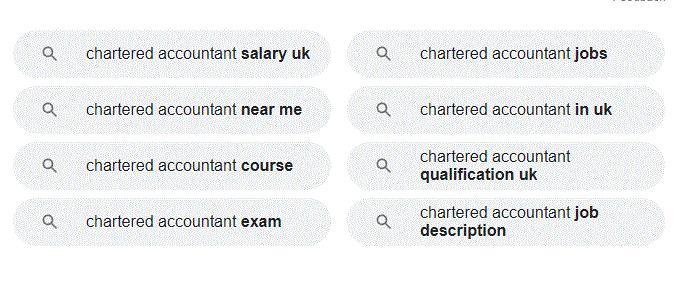
You can just keep adding to your list here when you see a relevant search term.
1.3. Keyword research tools
For smaller accounting firms you can likely get everything you need by paying attention to the search results.
If you want to utilise some tools, Google Keyword Planner in Google Ads (1) is worth a look and gives you information from Google – but be mindful that many of the search volumes will represent the UK rather than your local area.
Also, the Keywords Everywhere (2) plugin is useful for related keywords, ‘People also ask’, and long-tail keywords.
Beyond that, the larger SEO tools have keyword research tools you can leverage.
1.4. Structuring your keywords
Once you have gathered all your search terms you have two other jobs.
Firstly you want to structure the keywords into logical groups, that is keywords that all have the same intent should be grouped together.
Secondly, you may want to add some additional metrics to help you qualify and rank order specific search terms.
Some metrics to consider are:
- Keyword
- Keyword rank
- Target page (this is how keywords are grouped)
- Search volume
- Competition
- Cost per click (CPC) in Google Ads (as a proxy for quality)
At the end of this process, you should have a list of keywords for each page. Ideally, these would also be rank-ordered by these metrics so you know which ones to focus on in your SEO optimised web page content.
By doing the research you can focus your efforts where they will have the most results.
Note: Drop me an email via our contact page and I can send over our keyword research template.
2. The Search Landscape
Okay, now you what people search for, you can review what the search results look like for those search terms.
Why would you do this?
Search Engine Result Pages (SERPs) are a complex affair.
There are several types of results within the actual search results.
We are looking to review the results to understand the opportunities.
You can then pivot your approach based on what you see.
The image below shows a set of search results for “chartered accountants Birmingham”:

We have cut this off where the organic listings begin but the full page includes:
On this page we see the following results:
- 4 x Google PPC Ads
- Find Results on Listing
- 3 x Google Maps listings and a Google Map
- 3 x organic listings
- 4 x People also ask results
- 7 x organic listings (directories and homes)
- 3 x Google PPC Ads
- Related searches
This is fairly typical for searches in this industry at this time, however, the reason we recommend you do this is that this will vary by location, by day, by keyword – every set of SERPs will be different but you are looking to understand the opportunities in each niche.
The key opportunities here are:
- Google Ads – top of the page (get a free consultation if you are looking for ad support)
- Google Maps listings (local SEO)
- Google organic listings (SEO)
- People also ask listings
Armed with this information, you can start to formulate a plan for your SEO that builds on each keyword.
You can then detail this in your keyword research spreadsheet (request our template here).
By following this methodical process, you can get a clear understanding of where the opportunities lie and build your SEO strategy from here.
In layman’s terms, we want to ensure our SEO strategy is designed to fish where the fish are!
3. Google PPC Ads
Whilst we are focusing on SEO it would be remiss to not mention PPC.
For the majority of “accountancy” searches, the top of the page is dominated by ads:
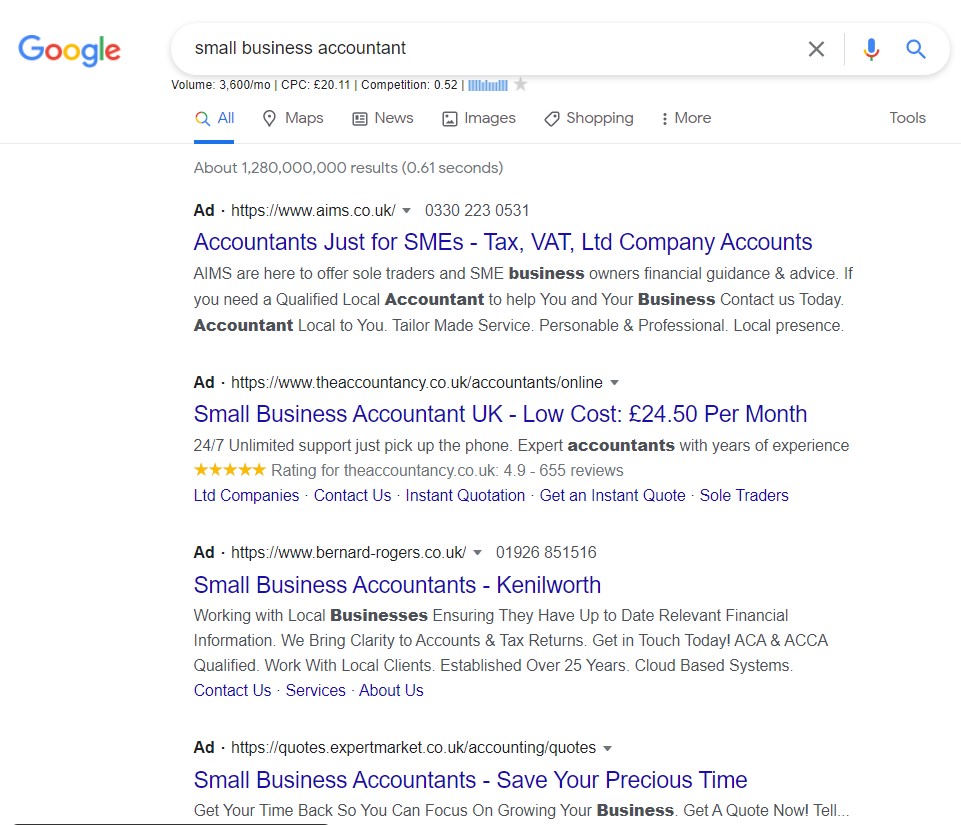
SEO provides traffic that is free from the typical CPC (cost per click) however, the top of the page is often dominated by search ads – worth keeping that in mind.
How to set up your first Google Ads PPC campaign
This is a bit of a detour into PPC territory but to just give you the briefest overview of how Google Ads works.
You have a Google Ads account that is structured as:
- Account – billing information
- Campaign – budgets and geography
- Ad group – keywords and ad targeting
- Keywords and ads – the specifics of your advertising
The basic approach here would be to:
- Determine what services you wish to promote – the more specific the better
- Set up a campaign with a set budget and geography to show your ads
- Target the keywords that relate to your service
- Create ads that strongly promote your USP and Call-to-Action
- Send users to the relevant landing page
Sounds simple enough but Google Ads is a complex system.
- You should ensure you understand keyword match types
- You will need to think about the keywords, the ads, the landing pages and conversions.
Getting started with Google Ads is easy, but getting results can be more challenging – if you want any friendly advice there then please get in touch.
4. Local SEO for Accountants
For most traditional businesses, like accountants, the most prominent results on the page after the ads are the local results known as the map pack.
The keen-eyed amongst you may notice that Google is also slipping an advert into these results as well now (another factor to take in mind when considering some Google Ads PPC).
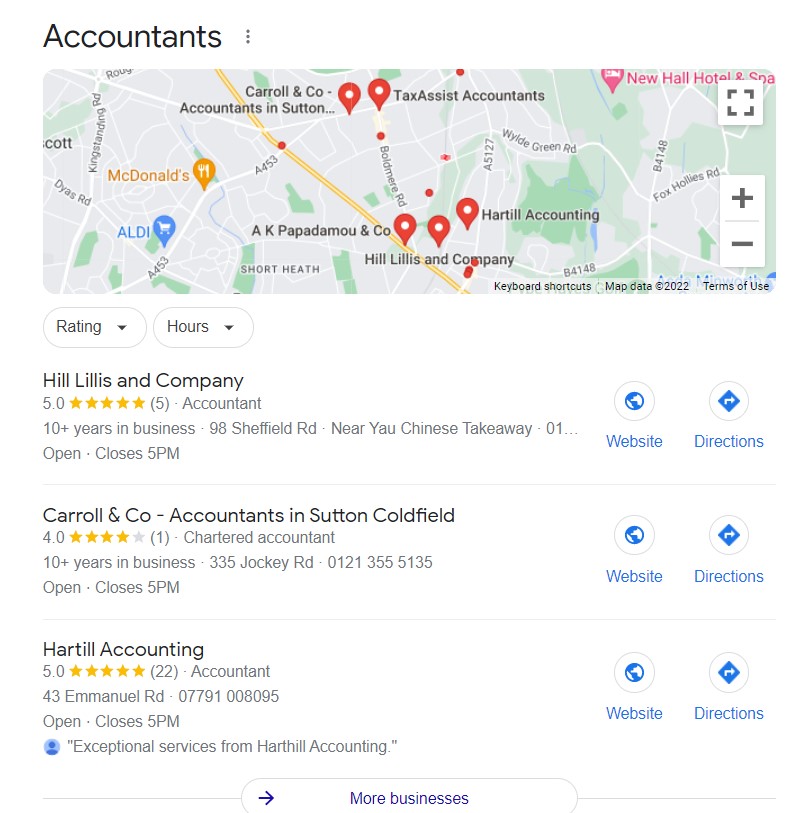
How to rank in the local results
To get visibility in the local results you need to look at Local SEO.
The main areas of local SEO that you need to consider are:
- Optimising your website for your keywords and location
- Claiming and optimising your Google Business Profile
- Having a clear and consistent NAP (name, address & phone number)
- Building and optimising local business listings (known as citations)
- Building reputation signals with reviews
- Authority and local links
Often, just getting your Google Business Profile claimed and optimised can help but to really improve results you need to focus on all of these areas.
Get in touch for a free local SEO audit.
5. SEO for Accountants
Next on the page, after the ads and the local listings, are the organic results.
There is a lot of cross over between local SEO and SEO but there are some distinctions.
Google will localise these organic results using your local SEO signals – where we have a search term with a local intent behind it.
There will often be a mix of results in the organic:
- News
- People also ask
- Images
- Directories
This will vary by keyword and by location.
We also see some other SERP (search engine results page) features here with some of the listings showing questions that are attached to the listing and a block of ‘People also ask’ results blended into the organic listings.
So for accountants, you will typically want to get your Local SEO in place first, and then build on those signals with traditional SEO tactics.
Note: Increased keyword scope
Local SEO focuses on what you do and where you do it.
Organic SEO is potentially broader in scope and covers anything relevant.
- Services
- Case Studies
- Customer Problems
- etc
If a potential customer could search for something, if you can create a good answer, then you can use SEO to promote that answer and start conversations with potential customers.
Typically you will want to:
- Create pages for all services
- Create case studies and testimonials
- Detail how you solved specific problems
- Provide help and advice
- Optimise these pages (page titles, descriptions, H1, body copy, etc)
- Ensure you have links from any relevant websites
Think of the search engine as a customer – Google does not know what you do unless you detail what you do so they can crawl and read your site.
6. SEO for Multiple Locations
If you are part of a larger group of accountants then there are additional considerations and opportunities.
Typically, a larger business has more authority, this can help, however, there can be more complexity from a local SEO perspective where there are multiple locations.
The main jobs you need to do here from an SEO perspective are as follows:
- Build a page for each practice and detail what is available
- Link this page to the services offered
- Ensure location pages and services exist in a sensible hierarchy
- List practitioners that operate at that office – consider linking to social profiles
- Add case studies and testimonials that are specific to that locaiton
- Try to make each page unique and valuable
- Link your Google Business Profile listings to each location page
- Optimise all of your Google Business Profiles for each location
- Ensure NAP and citations are accurate for each location *
- Build backlinks to the main site
- Build local backlinks to the location pages
This is a small tweak to the approach used for a single location.
Problems to watch out for
Multiple offices can cause Local SEO issues – or at least increases the scope for local SEO issues such as:
NAP / Citation issues – With more locations there are more citations and business listings. Some of these will be firm relevant, other location relevant. Keeping your citations correct and up-to-date is highly important for Local SEO.
Duplication issues – With multiple offices, we can end up with lots of similar location pages. Ensure you make your location pages unique, relevant and valuable for local customers.
Structural issues – With locations and services to consider you must ensure your site is well organised – being accountants, we would hope having everything well organised should be your forte. 🙂
- Home
- Services
- Service A
- Service B
- Service C
- Locations
- Office A
- Office B
- Office C
- About
- Contact
- etc
Common Issues
Common issues with multiple locations tend to focus on NAP issues.
- closed offices
- address variations
- name changes
- phone number cahnges
This kind of issues can impact your NAP consistency and upset local rankings – for multi-location SEO keep your NAP consistency front of mind in your SEO.
Multi-location summary
Multi-location SEO should build upon what you already have in place with special consideration for Local SEO factors, especially citations.
7. Supportive Tactics
If only SEO was the silver bullet it once was.
Effective digital marketing in 2022 and beyond requires multiple tactics working together.
These tactics will help you make the most of your SEO and generate more business.
Supporting tactics for Accountancy SEO
The following are our recommendations:
- Remarketing – remarketing using Google Display ads (banners) and social media can help with brand awareness and engagement
- Display advertising – showing ads to people who have searched for your keywords but not clicked can help feed the top of your funnel
- Lead magnet – I am a fan of creating a lead magnet and then promoting that to build brand awareness and top-of-the-funnel visibility
- Email marketing – if you build leads using a lead magnet, staying in touch via email is a powerful nurturing tool
- Social media – social provides a shop window and helps people get a more tactile feel for how you operate
The specifics here can vary based on your home and goals but the point remains the same – SEO works best when teamed with other tactics.
Get in touch for a free marketing review to find out where your digital marketing gaps are!
8. Conversion Rate Optimisation (CRO)
Last but not least is Conversion Rate Optimisation (CRO).
CRO is improving the conversion rates of your site visitors.
Not more people, rather getting more of the visitors you do have to do what you want (get in touch, download etc).
Conversions are anything we want to measure:
- Brochure requests
- Visit requests
- Phone calls
- Emails
- Live chats
The importance of CRO
It is really very hard to overstate how important CRO is for the overall success of your digital marketing program.
Whatever your goals or challenges, it is highly likely CRO can help.
- Reducing your marketing costs or CPC budget
- Reducing your cost per lead
- Improving your ROI
- Improving the total number of leads
As a simple example, imagine your website has a 1% conversion rate of visits to enquiry.
To double your leads you double your marketing spend, double your SEO spend – a miserable approach.
With CRO you flip that model upside down.
This is where CRO comes in
If you can take your conversion rate from 1% to 2% you can double your leads or halve your costs.
Then, if you can take that further and improve your conversion rate to 4%, you can double your leads and halve your costs.
The outcome here is that if you keep pushing that conversion rate up, your cost per lead goes down, and your leads go up.
This helps you generate more leads when traffic sources are tapped out and makes your marketing affordable and effective.
Generate leads at 4 x that of your competition then you pay 25% of what they pay to win a customer – this gives you a powerful advantage.
The best part of all is that this is often very achievable.
For more details on exactly how to do this read our Beginner’s Guide to Conversion Rate Optimisation (CRO).
Or get in touch for a free conversion rate audit.
9. Measuring Results
The last step is to measure results so you can track success.
Typically, you will do this by tracking anything important on your site as a Goal in Google Analytics (or Conversion in Google Analytics 4).
For traditional businesses like accountants this is generally:
- Phone number clicks
- Email clicks
- Contact forms
- Downloads
There are a number of ways to do this, but we would typically recommend doing this in Google Analytics and Google Tag Manager. You can also look at advanced call tracking that integrates with Google Analytics.
Fore more ideas on what to track and how to track it read our Beginner’s Guide to Conversion Rate Optimisation.
SEO KPIs
You may also want to track some more traditional SEO KPIs.
These are typically in three categories:
- Visibility – where you rank on a search engine
- Engagement – the traffic that you receive
- Conversions – how that traffic performs
At Bowler Hat we typically track:
- Keyword rank tracking *
- Geographic areas sending traffic
- Organic traffic
- Organic rankings
- Google Business Profile insights (listings on search, listings on maps, customer actions)
- Organic impressions (Google Search Console)
- Organic CTR (Search Console)
A note on rank tracking for local businesses
You should be mindful of traditional rank tracking for local businesses and we detail exactly how to track rankings for local businesses here.
In the briefest way possible what you want is a tool that tracks your rankings over a larger geographic area as below:
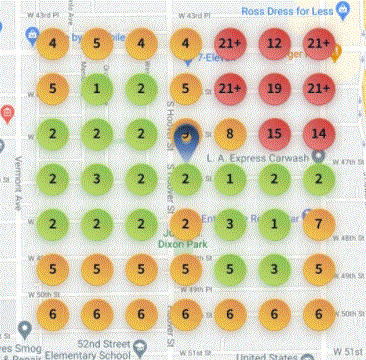
If you would like a free rank report for your location and geographic catchment area get in touch.
The following links can provide some more input on rank tracking and SEO tools:
- How to Check Your Website Rankings on Google
- How to Check Local Rankings on Google
- SEO Tools – Do You Need Them?
Keeping track over time
Finally, something that tends to help here is to keep these KPIs in a spreadsheet with a column for each month.
If you create a rule so your cells are either red, orange, or green depending on performance then you can easily spot trends in different metrics.
10. Summary and Next Steps
Congratulations. If you have absorbed all of this you are well on the way to SEO success.
If you have any questions on how to improve your accountancy firm SEO then please drop a comment below or get in touch.
Free consultation and SEO/PPC plan
If you would like some guidance on how to improve your care home’s SEO and PPC, please get in touch.
Resources
We have a few resources to help you here and get in touch to request any of the following:
- Keyword research spreadsheet
- Care home SEO checklist
References and further reading
- NAP Consistency
- SEO Tools – Do You Need Them?
- How to Check Local Rankings on Google
- How to Check Your Website Rankings on Google
Glossary
- NAP – name, address, phone number (also usually website address) – important for local SEO
- GMB – Google My Business (the old name of Google Business Profile)
- GBP – Google Business Profile (the new name for Google My Business aka GMB)
- PPC aka pay-per-click – a form of marketing where you only pay when a user clicks your ad
- SEM aka search engine marketing – typically paid ads shown on a search engine like Google
- SEO aka search engine optimisation – helping improve the visibility of your website on search engines
- Local SEO aka local search engine optimisation – SEO for local businesses targeting maps and map listings on a search engine
- CRO – conversion rate optimisation – increasing the percentage of visitors that take the desired action on your website







One Response
Excellent article. Your content justifies your knowledge. I really find it fruitful for my learnings. Keep writing best of luck.