If you are running Google Ads for your business then you need to understand keyword match types.
This feature, whilst easy to overlook, can radically improve the return from your advertising. Conversely, ignoring keyword match types can burn through your budget with little or nothing to show for your efforts.
Keyword match types determine how closely Google Ads matches the keywords you target to users search queries – this can make or break your ad campaign.
Suffice to say, keyword match types are crucially important if you want to succeed in the cutthroat arena of Google Ads.
In this article, we take a look at the all keyword matching options in Google Ads and show you how to harness the power of match types to optimise your account, cut costs, and boost results.
Contents
Intro – Keyword Match Types
1. Keywords
2. Match Types
3. Broad Match
4. Broad Match Modified (BMM)
5. Phrase Match
6. Exact Match
7. How Match Types Work Together
8. Negative Keywords – an essential tool to tighten up your campaigns
9. Putting This All Together
Summary
Free Google Ads PPC Audit – want the pros to take a look? Drop us a line for a free review of your account by one of our skilled Google Ads consultants – get in touch. We promise no hard sell and a frank appraisal of your account – Get in touch.
i. Keyword Match Types – some background
Before we dive in, there are a few concepts here that I feel will add some context to the advice below – if you have some background feel free to skim over this section.
When is a keyword not a keyword?
The general idea here is that Google allows you to choose how specific the keywords you enter are used when showing your ads. They can range from being very loose, showing for 100s of related keywords for a single search term, to very specific, showing only for the actual search terms you enter or very close variants. Confused?
The problem is that the default form of keyword matching, known as broad match is very loose, and you will almost always waste your budget on low-quality keywords that don’t drive business.
We have tried Google Ads and it did not work for us
We hear this every day from a small business owner who has been burned by Google Ads.
The problem here is that the business walks away from Google Ads with the misconception that Google Ads does not work to promote their business. I can assure you, that in 90% of these cases, the way the account was set up is a key factor in this failure, and 90% of the time keyword match types, or a lack of, played a key part.
Know this – by walking away from Google Ads, you are just making your competitors’ lives easier.
A bad workman always blames his tools
I am a big fan of proverbs as there tends to be great truth deep within these statements and a phrase I like here is this: a bad workman always blames his tools.
If Google Ads did not work for you, the temptation is to blame the tool – Google Ads. Yet, it is highly likely it was a lack of knowledge or skill in this complicated platform that is really the problem. Let’s be honest here, Google does not help, they make the tool seem easier than it is and whilst getting started is easy, getting results can be difficult in the cutthroat arena of search engine advertising.
Rest assured, in the majority of cases, Google Ads can work for your business, you just need to know how to leverage the tool and a good first step is to ensure you understand keyword match types.
Ready?
1. Keywords
The starting point of any successful Google Ads campaign is the keywords you show ads for.
So before you sharpen up your keyword matching with keyword match types – we must look at how to select the right keywords in the first instance.
Note: It is important to note that keywords are just 1 of 4 key success factors for Google Ads – the four key factors being keywords, ads, landing pages, and analytics. We cover this in our previous post, Google Ads Success Factors (give that a read first if you are a little sketchy on any of these areas).
The important thing to remember here is that the user journey looks something like this:
A search > shows an advert > which directs a user to a landing page > which has a call to action (conversion).
With Google Ads, you control this user journey. You choose the keywords, you write the ads, you build the landing page, and you decide upon the CTA.
This gives you a fine measure of control for how you position yourself in front of users and what they see when they land on your site and first interact with your business.
Everything here should line up – the search term should be reflected in the ads, landing page, and call to action to make it clear your prospect is in the right place!
Get this right and lots of lovely juicy leads will tumble in.
Get it wrong and you will burn a lot of cash.
Match types help you get this right.
2. Match Types
To understand match types you have to understand how people search.
There are around 6 billion searches per day and up to 25% of these are completely new.
Match types exist so you can target a range of search terms without having to have 100s of keywords in your account which complicates management.
There is a balance to be achieved here between:
- Targeting hundreds of exact match keywords that complicates management
- Targeting new keyword variants as they appear
- Keeping your keyword targeting tight and focused
Keyword match types are a useful tool, but they require understanding and careful implementation to utilise correctly.
There are three match types and utilising all three will give you the best possible results:
- Exact match – your ads show for very similar keywords you target (or very close variations).
- Phrase match – your ads show for the phrase you target (or the specific words in any order with any additional words before, after, or in between).
- Broad match – your ads show for any terms that have a loosely similar meaning to your targeted keyword.
Broad match is the most dangerous keyword here and typically, as a new advertiser, we would advise using exact match and phrase match initially whilst you get to grips with the platform.
Further to this, we also have negative keywords that can be used to further tighten up your keyword targeting and prevent ads from showing if a certain term is present (free, cheap etc).
Typically, you will use a combination of these match types based on your industry and marketing goals.
Let’s look at these in a little more detail.
3. Broad Match
The default keyword match type is known as broad match and any keyword will, by default, use the broad match type (thanks Google).
With broad match, Google will take your keyword and show ads for any search term that they believe is loosely matched to the intent behind the keyword.
The problem with broad match
Search ads work well when everything is perfectly lined up.
Specific keywords > highly relevant ads > consistent landing pages > relevant calls to action
Broad match, is, by its very nature, broad. Loose. Imprecise.
Your keywords show for a range of search terms, many of which can be some way from what you intended.
This means your ads are no longer highly relevant.
Your landing pages are less so.
Clicks go down. Conversion rates go down.
Nothing good comes from broad match for most small business advertisers.
When broad match makes sense
This is not to say that broad match keywords have no utility.
As a tool used to identify new or related search terms, they can be powerful.
But, this should only ever be put in place by an experienced PPC consultant and in a well-structured account where you have exact match and phrase match keywords that will laser in on those terms first.
If you are a new advertiser or time-challenged small business advertiser then forget about broad match for now and dial in your phrase, exact, and negatives (which we will cover below).
Tip: As a new, inexperienced or time-challenged advertiser, avoid broad match keywords and focus on [exact] and “phrase” match keywords.
4. Broad Match Modified (BMM)
Note: BMM is being phased out so don’t use this match type in new campaigns!
At the moment, there is a way to tighten up broad-match by placing a plus sign (+) before the keywords.
This is being phased out and the functionality here is being rolled into phrase match keywords, so for any new campaigns, just go with phrase match.
The basic gist here is that whilst broad match will use similar words with the same overall intent, with BMM you can force the query to use these words.
Example:
+plumber +birmingham
This would show ads for any search terms featuring those two words in any order and with any additional words before, after, or in-between the keywords.
- plumber in Birmingham
- Birmingham plumber
- cheap plumber in Birmingham
- plumber jobs in Birmingham
- apprentice plumber jobs in Birmingham
- plumber salary Birmingham
So modified broad match still allows you to tighten things up somewhat in relation to standard broad match but you have to be mindful that not all search terms will be what you want to show ads for.
For now, all you need to know is that using the plus symbol before your keywords ensures that for your keyword to match the user’s search query those words must be present.
Tip: don’t add BMM keywords to new campaigns as they going the way of the dodo!
5. Phrase Match
Phrase match keywords are enclosed in “double quotation marks”.
This match type is somewhat simpler in that you specify a phrase you wish to target and Google can then show your ads for any search term that uses the keywords contained in double quotes.
Example:
“Local plumber”
Will show your ads for the following search terms:
-
Local plumber
-
Local plumber Sutton Coldfield
-
Local plumber in Sutton Coldfield
Historically, your ads would now not trigger for the following variations as the keywords are in a different order or are split up:
-
Plumber local to Sutton Coldfield
-
Local Sutton Coldfield plumber
However, modern phrase match just uses the words in any order and with any variations (as it has swallowed up the functionality from within modified broad match).
So, to revisit our example from above, “Plumber Birmingham” will show ads for all the below terms:
-
plumber in Birmingham -
Birmingham plumber -
cheap plumber in Birmingham -
plumber jobs in Birmingham -
apprentice plumber jobs in Birmingham -
plumber salary Birmingham
As we can see, some of these terms are good, others not so much, and there are some that are not what we would want to target at all.
Tip: Phrase match is a good place to start to keep your keyword matching moderately tight.
6. Exact Match
Exact match keywords are enclosed in [square brackets].
This is the most specific keyword match type and allows you to closely target very specific keywords.
This provides less flexibility to get your ads shown but a far more reliable way to ensure you don’t waste impressions and clicks on search terms that won’t lead to business.
As the name implies, you have to target the exact way in which people search:
[plumber Sutton Coldfield]
Does exact mean exact?
Well, not really. Google will show ads when the meaning or intent of the search query is the same – an example given on the Google Ads support page is:
grass cutting service = lawn mowing service
Now, the intent here is pretty tight, so it is unlikely to be a huge problem, however, we would recommend targeting both of these phrases so you can understand if one performs better than another.
Tip: You should be aiming to get your very best keywords into your account as an exact match so you can bid on them more aggressively.
7. How Match Types Work Together
Once you have a list of keywords you then have to choose how you will use a combination of match types to target very specific phrases (exact match) and more general (phrase match and broad match).
Google describes this as follows within their keyword match types documentation (1):
- Broad match – ads may show on searches that relate to your keyword.
- Phrase match – ads may show on searches that include the meaning of your keyword.
- Exact match – ads may show on searches that are the same meaning as your keyword.
So there is no exact match as such – but just a series of match types that get gradually more specific.
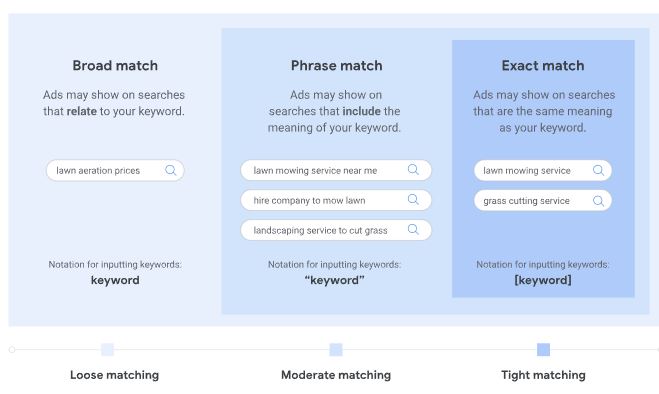
Tip: a mix of exact and phrase match is generally a safe bet (even more so if you tighten up with some negative keywords)
8. Negative Keywords – an essential tool to tighten up your campaigns
There is one more tool that you can use to help refine your targeting known as negative keywords.
Almost as important as what to target is what not to target. Negative keywords let you harness the power of match types but then restrict keywords that will show your ads when they are not relevant and eat up your budget.
It is hard to overstate how powerful negative keywords are and how they can drive up quality scores and ensure your budget is not drained by job hunters and myriad other searches that are not your potential customers.
Negative Keyword Match Types
Just to really complicate matters, negative keywords also use match types, but, and it is a big but, they are different to how standard keyword match types work (thanks Google).
The primary difference is that negative keywords are far more specific so you have to include all the synonyms, plurals, misspellings, and all other variants. Negative keyword match types work as you imagine they would and should where Google has been loosening positive match types for years.
As a summary, negative keyword match types work as follows:
- Negative broad match – will stop ads showing if the search term contains all these words (in any order).
- Negative phrase match – will stop ads showing if that exact phrase in that exact order exists within the search query.
- Negative exact match – will stop ads showing if the search matches that exact keyword.
You will have to do your research here and examine the search query report often to see what is triggering ads, but I am big fan of the keyword shitter tool that shows you lots of related search terms so you can do some pre-emptive negative keyword filtering.
Example
We sell SEO and Google Ads PPC so we could run ads for the keyword ‘SEO’. However, we don’t want to show up for people looking for a job or qualification so we would likely add negatives for “job”, “jobs”, and “certification”.
Tip: use a tool like Keyword Sheeter to generate ideas for negative keywords before you start your campaign and then regular check the search terms report in Google Ads to keep tightening your campaigns
9. Putting This All Together
For new or relatively inexperienced advertisers there are a few ways you can tackle this to ensure you end up blowing your budget with nothing to show for it.
- Start with one ad group with phrase-match and exact-match keywords and have a solid list of negatives
- Have exact match and phrase match in their own ad groups and move high-performing keywords to your exact ad group as you get the data to back that up
- Have broad match in their own ad group with a low bid so you pick up other variants but don’t pay over the odds – negatives are super important here
- When using broad and phrase be looking to move performing keywords up to exact match to give you laser-focused bidding precision on those high performing variants
The right approach very much depends upon the business, but I am a big fan of working towards very tightly focused ad groups that have a tight keyword focus that is carried through from the keyword, ads, landing page, and CTA – we outline how this works together here: https://www.bowlerhat.co.uk/google-ads-the-4-key-success-factors/
Tip: structure your campaign for success with low bid broad-match, moderate bid phrase-match and high bid exact-match and keep on adding those all-important negative keywords!
Summary
A useful analogy for match types is to think of them as boxes of related keywords.
- Exact match is a very small box where only the specific keyword and very close variants are included.
- Phrase match is a larger box with many more variants.
- Broad match is a huge box with tons of variations that are often only loosely related.
So, as each keyword box gets bigger, the trust we have in that targeted keyword decreases as it could be one of many variations from within the box that actually got results.
What we also see is that the looser the match the more negative keywords we need to add to bring the match type into line.
Hopefully, you now have a better idea of how to use keyword match types in your campaigns to cut costs and improve results.
Free Google Ads PPC Audit – want the pros to take a look? Drop us a line for a free review of your account by one of our skilled Google Ads consultants – get in touch.
Further Reading
- About Keyword Matching Options: https://support.google.com/google-ads/answer/7478529?hl=en-GB
- Google Ads Success Factors: https://www.bowlerhat.co.uk/google-ads-the-4-key-success-factors/







One Response
This is really helpful to me!