Website speed is important. Fast sites have better SEO and convert more clicks to customers. Slow sites annoy users and drive up bounce rates. Yet, speeding up WordPress can be complicated. Minify CSS, HTML & Javascript. Compression. Browser caching. What does it all mean?
In this article we show how simply moving to a truly optimised hosting environment can triple site performance without tons of technical overhead. One simple change. A super fast site. What’s not to like?
Hosting with WP Engine
When it comes to website hosting you get what you pay for. Skimp here and performance will suffer. And all the technical fixes in the world will not help speed up your site if your hosting is at fault.
At Bowler Hat, we have a dedicated server in the WP Engine data centre. WP Engine provides shared hosting options for small business and dedicated resources for agencies like us. This typically means we can provide an even better service than going to WP Engine direct at a better price. Win-win.
WP Engine has an optimised environment for WordPress sites where most of the typical optimisation work is done for you. This speeds up your site without having to add lots of plugins that can be problematic in and of themselves.
The Experiment
We knew that WP Engine was fast. But we wanted to understand how fast and how much of the work was done for us just by using this hosting environment.
To test this we built a simple WordPress landing page and did the physical optimisation – all images were a reasonable size etc. We then hosted this on some perfectly reasonable standard LAMP (Linux, Apache, MySQL and PHP) hosting. Not WordPress optimised but not terrible by any means.
We then moved an exact copy of the site to WP Engine. No changes at all. No additional optimisation. Only what the platform itself delivered through the WordPress optimised environment.
We then tested on three popular site speed testing tools that give a good indication of the end-to-end performance of the site on a variety of devices and data connections. Typically testing is done on a desktop computer with a broadband connection – however, most content is viewed on a mobile over a 3G data connection so we always test across all common scenarios.
We expected improvements but suffice to say the results shocked us.
Standard Hosting
The following are the results of our testing of the site on standard hosting.
Google’s 3G Tester:
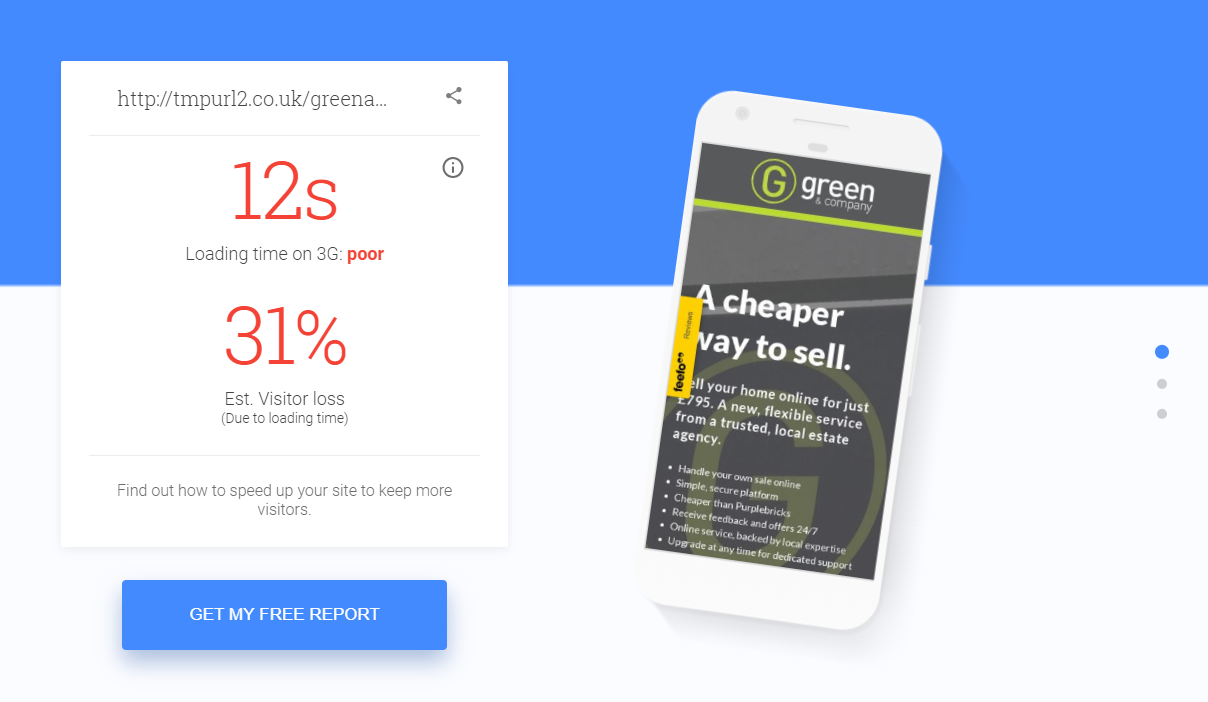
Google Pagespeed Insights (Mobile):
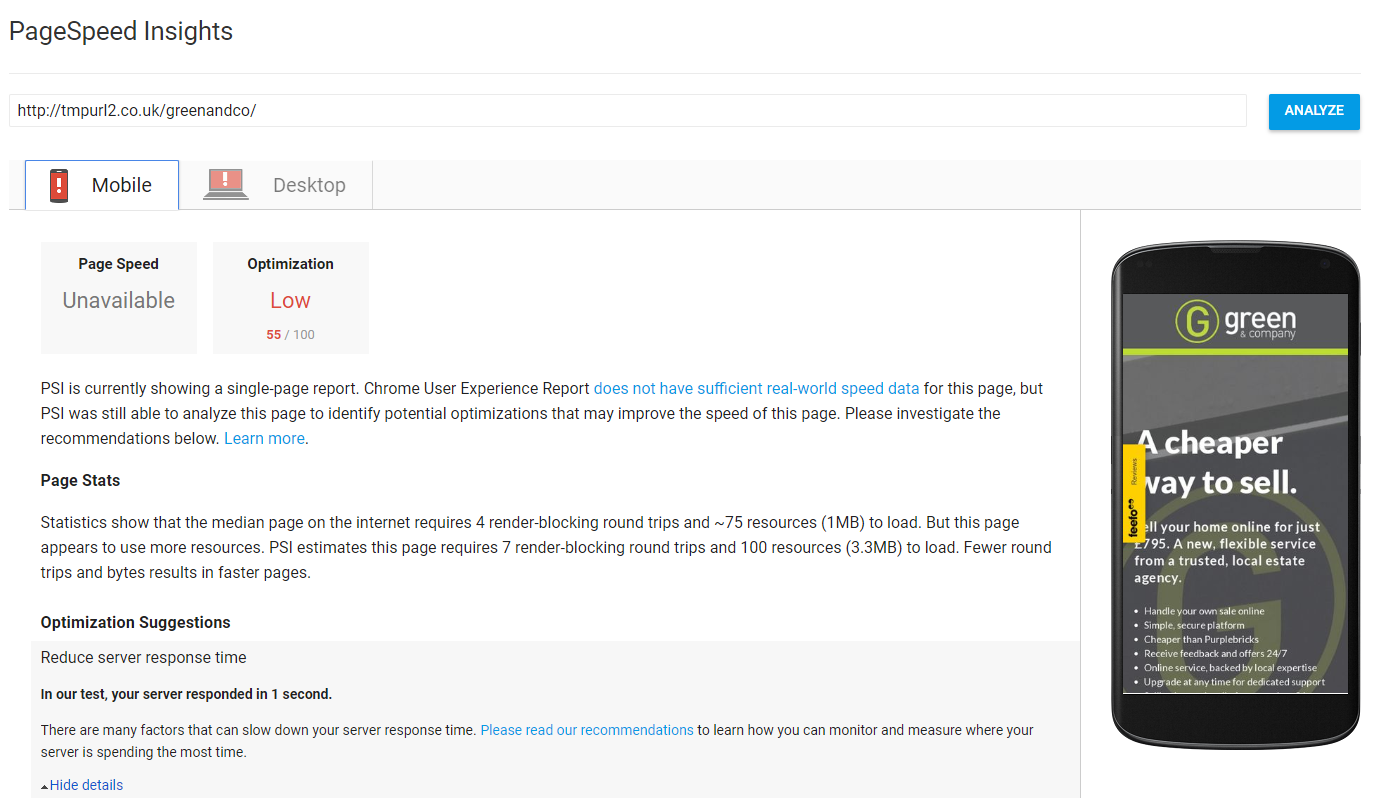
Google Pagespeed Insights (Desktop):
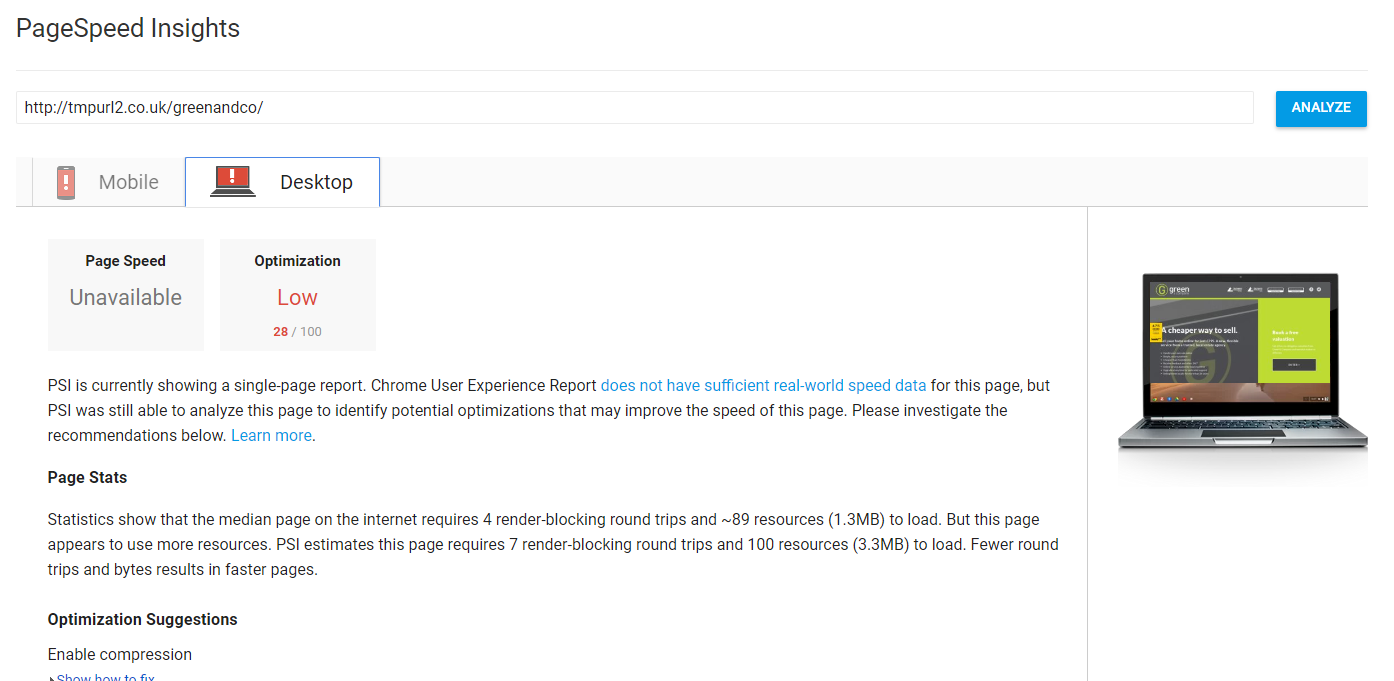
Pingdom:
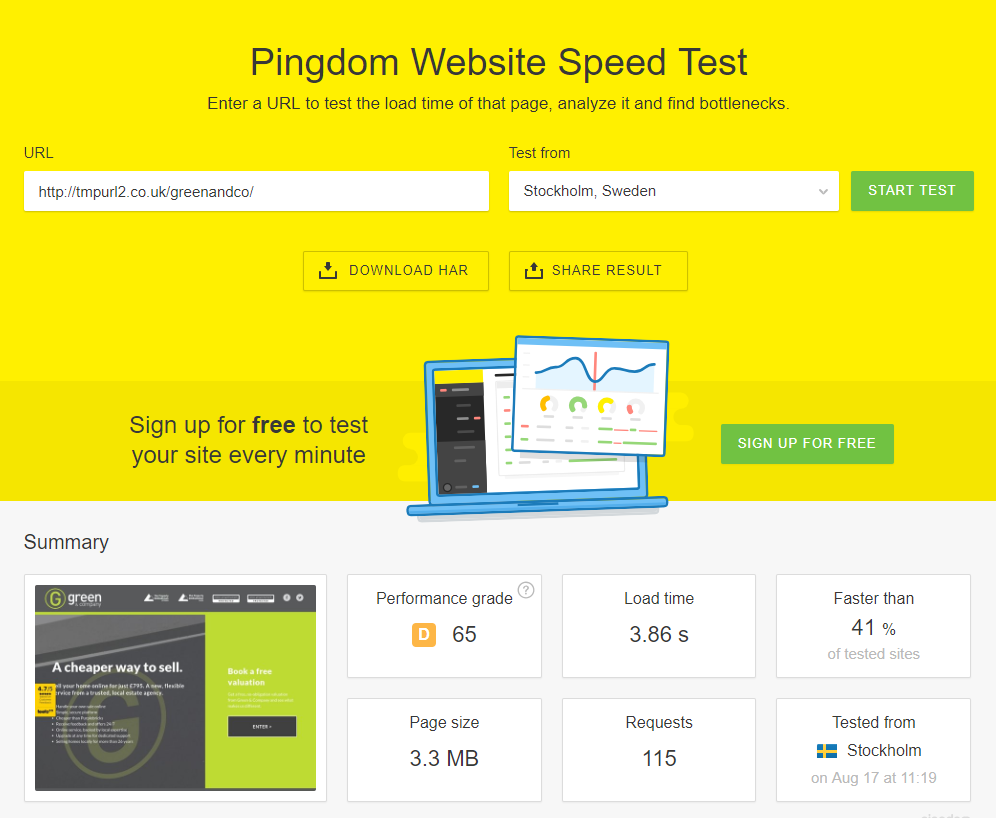
So as you can see, Google’s testers rated our website as poor, and Pingdom showed our site loaded in 3.86 seconds, and had a page size of 3.3 MB. These aren’t actually catastrophically terrible statistics, but they are average as some other websites do have a much larger page size and load time. There’s definitely room for improvement though.
Dedicated Server on WP Engine
The following are the results of our testing of the site on the dedicated server hosting on WP Engine.
Google’s 3G Tester:

Google Pagespeed Insights (Mobile):
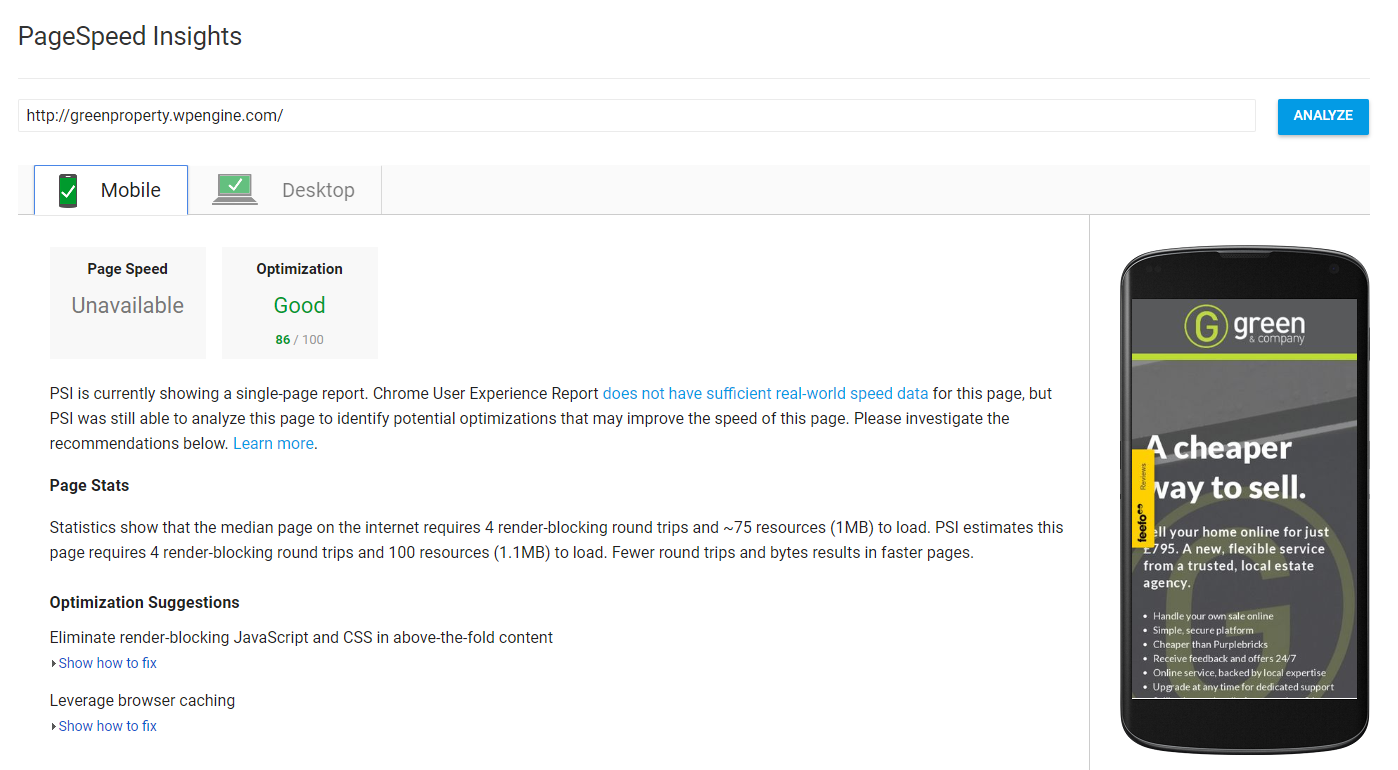
Google Pagespeed Insights (Desktop):
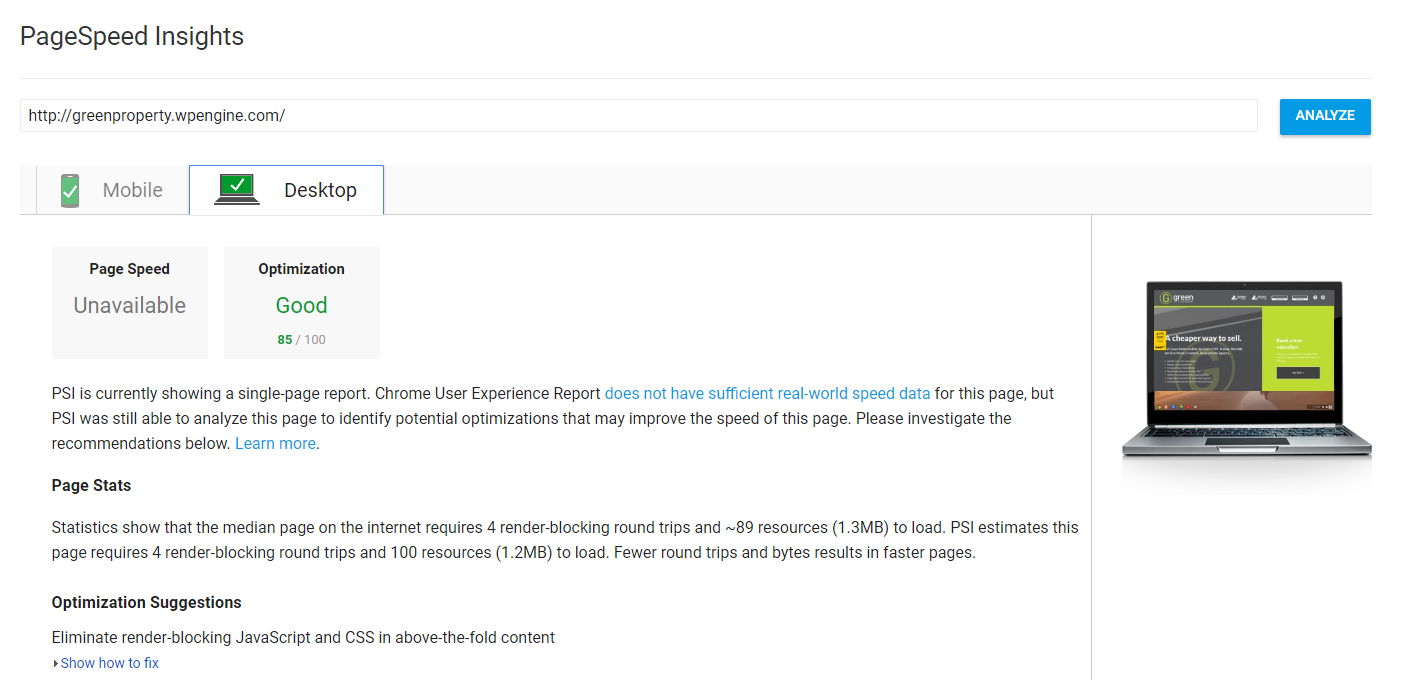
Pingdom:
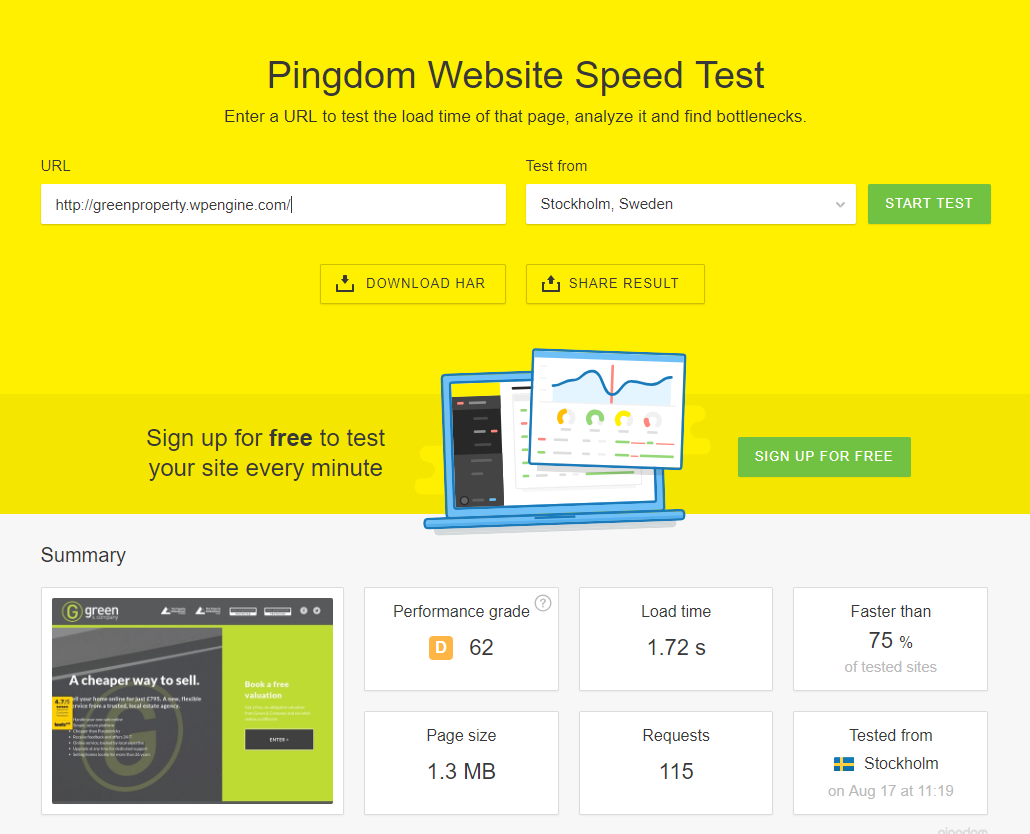
You can see now that Google’s testers now score the website much more favourably, and the load time and page sizes have more than halved. I didn’t need to install any plugins to achieve this, all I did was migrate the files and database on the non-CMS-specific hosting onto WP Engine’s hosting, and compared the results.
While there are still optimisations that can be done, the site performs much better and will provide a better user experience.
The three tools here all show an improvement. A considerable improvement. File size is down from over 3 MB to 1.3 MB. Loading time is now below 2 seconds rather than closer to 4 seconds. Google’s 3G tool and PageSpeed tool now return green lights and positive results. The site is faster for users and is technically better for SEO.
Conclusion
One simple change had the website loading in around ⅓ of the time and all diagnostic tools in the green. There is still more to do here and there are technical optimisations that can be put in place but this is a great starting place. And without any additional overhead from optimisation plugins.
The Host with the Most
There is a lot to consider to get a site to run fast and keep running fast. But hosting on a platform like WP Engine is a solid starting point. At Bowler Hat, we offer a range of hosting services that start with our dedicated server in the WP Engine data centre but also add to this with managed security updates, ongoing performance optimisation, technical SEO and much more.
If you are looking to speed up your site and improve conversions – without breaking the bank – get in touch.








