Reputation is everything in business and as such reviews are everywhere in search. Paid search has long had the upper hand here with seller ratings available for advertisers to thrust their reviews in the customers face. In practice, this provided a way in which paid search listings could appear more credible than many of their organic counterparts and we have seen click-through rates on adverts quadruple with seller ratings added. This drives up account performance and improves the ROI on the search adverts – all good things driven by simple reviews.
Local search results have also shown reviews from the relevant Google+ page for some time now and this allows a user to jump right into the reviews for that business. We are now also seeing these reviews integrated into paid search adverts with a location extension so your local reviews really are up front and central in paid and local search results.
Reviews for organic listings
The final piece of the puzzle for local businesses (or individual locations for multi-location businesses) is showing reviews on your organic listings. Fortunately, it is now possible to mark up organic pages on your site with schema.org structured data to show reviews as a ‘rich snippet’ in the search engine results. These can be individual reviews for a product or service or what tends to be more useful for local businesses is an aggregate of reviews for the individual location itself and this is what we will take a look at in this article.
Organic listing with reviews rich snippet:
As you can see this makes an organic listing a whole bunch more visually appealing. In many categories, you may well be the only listing with these reviews which can make you the chosen one when it comes to clicking through from the search results.
Adding Rich Snippet Reviews with Schema.org Structured Data
This is one of those areas that feels like it is going to be complicated but in practice, it is actually pretty easy. There are a bunch of generators out there but I have not found one that creates an aggregate review for local businesses.
The example below will give you code you can pretty much copy and paste and use on your own website with just a few small tweaks.
Example
<div id="rs_container" itemscope="" itemtype="http://schema.org/LocalBusiness">
<span itemprop="name" id="rs_companyName">Company Name</span>
<span itemprop="aggregateRating" id="rs_rating" itemscope="" itemtype="http://schema.org/AggregateRating">
<img itemprop="image" src="a-suitable-image.jpg" alt='an image alt tag' />
is rated <span itemprop="ratingValue">5</span> stars on Google based on <span itemprop="ratingCount">30</span> reviews
</span>
</div>
What you need to edit
This is really very simple and you have to edit only six small parts of this markup which I have shown in bold above:
- Company Name
- is rated
- 5
- stars on Google based on
- 30
- reviews
In fact, you don’t have to edit many of these at all and really you will only need to edit the company name, the aggregate rating and the source of the reviews. If you don’t currently have reviews on your Google listing then start working towards getting at least five reviews on there and putting a simple review strategy in place. Reviews on Google’s own platform provide the most review bang for your buck as these can be seen in local results, organic results and on paid search listings via location extensions.
Applying this to your site
Once you have tweaked the markup you need to add this to your site. If you are a single location business then simply drop this in your footer much like we have (see the bottom of the page). If you have multiple locations then add this markup with the relevant review score and review source to each location page.
This can be powerful for single location businesses as each service can often benefit from the aggregate business review so folks searching for the service and location may well see your business with the review stars.
Testing
I would say there is not a great deal that can go wrong but then I am ever the optimist. Fortunately, though Google has provided a tool that you can use to test your structured data:
https://developers.google.com/structured-data/testing-tool/
You will want to see a nice positive ‘all good’ response from Google detailing the structured data for your site. I would test multiple pages just to be sure but if you use WordPress or some such and put it in a single widget this should be good across the site so just spot check a couple of key pages.
Of course, you smart search engine marketers will also be using Google Webmaster Tools and will get feedback on structured data there. This is important even if your testing shows the structured data is fine as often things can and do get broken with so many hands working on most business websites.
Note – Nov 2017: Google now will show a warning in relation to wanting an address, pricerange and telephone field as well for best practice. You can find more detail on that front here: http://schema.org/LocalBusiness
Why is this important?
Engagement and brand are the next big things in SEO and all the links and content in the world won’t help if you are not generating clicks from the search engine results. Getting your page titles and meta description ducks-in-a-row is one part of this but if you can add reviews and see an upturn in clicks and engagement from the search results then you will likely see a ranking and visibility benefit also. Ultimately, reviews are becoming part of the rich tapestry of the web so get in now and get a head start and strategic advantage before you are forced to play catch up.
Play by the rules
Google is not keen on you adding reviews to every single page on your site to get the review stars. And in most cases – reviews are not truly relevant to every page. Be sure to only add reviews where relevant. We tend to have the aggregate reviews for our SEO services on our various SEO pages for example.
More reading
For the keen, there is a Google developer guide for rich snippets and a link to a recent experiment conducted by Rand Fishkin of Moz.com showing how engagement with search listings can influence ranking. All very cool stuff and we have seen this in organic and local results so brand and engagement are already very real ranking factors and will only become more so.
- Structured Data Rich Snippets: https://developers.google.com/structured-data/rich-snippets/reviews
- How Google may use behaviour to impact search rankings: https://moz.com/blog/google-may-use-your-behavior-to-impact-search-rankings-whiteboard-friday
- Review Strategy for Local Businesses: http://www.bowlerhat.co.uk/a-review-strategy-for-local-seo/
As ever I hope this helps some of you out there and please drop a comment with any questions or if we can help. If you are struggling to get your review rich snippets working then let us know and one of us will be happy to take a quick look and feedback.

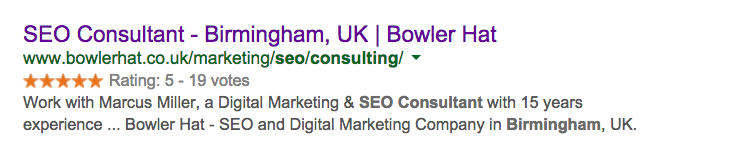
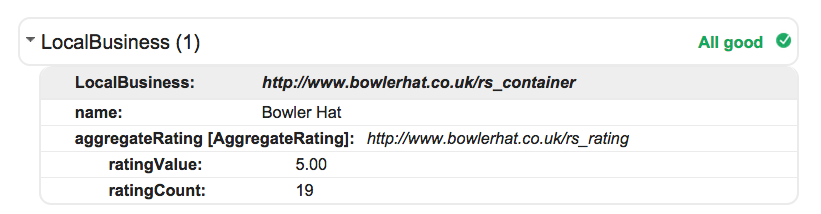






11 Responses
I cannot find any local business review snippet generator. Not sure where to get one.
Hey, I don’t believe there is one – hence the post. 🙂 Just take the code in the post and edit it accordingly. If you are struggling let me know the details and I will edit it for you and send it over. Hope it helps! Marcus
is there a way a i can preview my rich snippet before uploading it on the site
Hey Allan. I don’t think so. The original rich snippet testing tool in Google Search Console (webmaster tools) used to have a preview option but the current version removed it (that’s progress eh). You can test that they are correctly implemented and then it’s a case of seeing if Google uses the data. Easy enough to remove it you are not impressed. Hope that helps! Marcus
Awesome article! Where should I put the code? Will anywhere on the home page body do the trick? Thanks! -Andrew
Hey Andrew,
Yep – it should work anywhere on the homepage. Once you have added it, be sure to check in the Structured data testing tool linked in the post. This will show you if there are any errors etc.
Hi Marcus. Thanks for your tutorial. I’ve just tested the code in the Structured Data Testing Tool, but I get 1 error: A value for the image field is required. Could you help please?
Hey Dan – drop me an email via the contact form with some details and we can take a look. 🙂