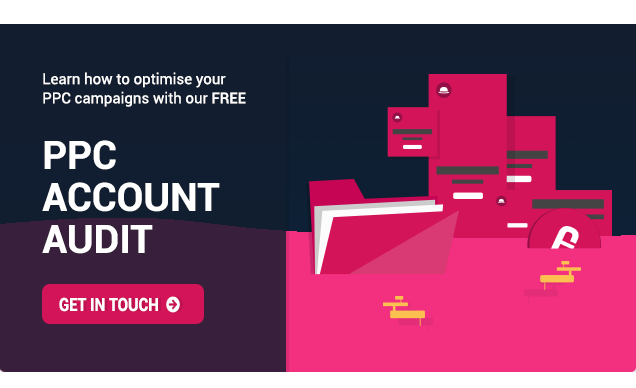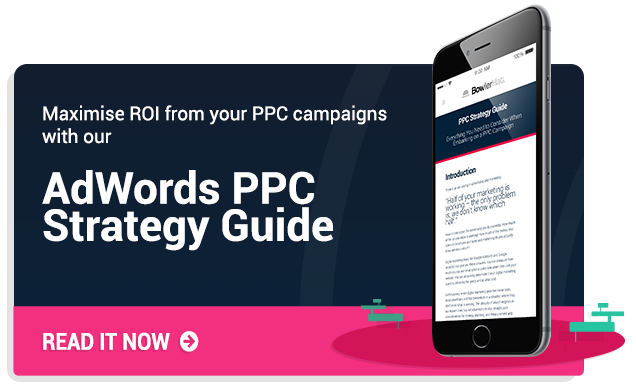Google Ads is a powerful way to promote your roofing business. But, for small businesses with a moderate marketing budget, Google Ads can also end up wasting a lot of budget on clicks that don’t convert to business. Fortunately, following some time-proven best practices can ensure you cut away that wasted spend, save money and generate more high-quality leads.
In this post, we look at 7 actionable tips that you can put in place today to help you save money and generate more return from your PPC ad spend.
Alternatively, drop us a line and one of our battle-tested PPC consultants will conduct a FREE audit of your PPC account and outline exactly what you need to do to improve results: Free PPC Audit.
Tip 1 – Optimise Account Structure
Having an optimised account structure in Google Ads is vital for easy navigation when optimising your campaigns. Clearly labelling your campaigns and ad groups by service and keyword match type makes life easier when optimising your account regularly.
To begin with, make sure your campaigns are clearly labelled by service type. For example, you may offer a ‘New Roof’ service, as well as a ‘Roof Repair’ service:

If you wanted to adjust budgets based on time of year, having your campaigns named accordingly will help you locate the correct campaign quickly.
For example, during the winter, you may direct more budget at your ‘Roof Repair’ campaign to achieve more enquiries for quick and easy jobs. Then, during the summer, you can easily direct funds towards the bigger roof replacement projects.
Get tips on structure with our Free PPC Audit.
Tip 2 – Split Ad Groups by Keyword Match Type
Once we have a set of campaigns for each main service area we then want to utilise the keyword match types provided by Google Ads to laser in on the keywords that we know generate business.
There are 4 match types that go from super targeted to very loose:
[Exact Match] – this keyword (or very close to it only).
“Phrase match” – this exact phrase with any other text before or after.
+Broad +Match +Modified – these keywords must be present but in any order and with any other words.
Broad Match – this just specifies a general intent and Google will expand upon these to match what it believes is the intent (and likely wastes a lot of your budget in the process).
A good way to think about this is to consider the match types as levels of confidence. We should be more confident in our Exact Match keywords and a little less confident in phrase and Broad Match Modified (BMM). Then with Broad Match we are less confident still so are basically fishing.
To manage this we would tier the bids so we bid more highly on Exact Match then reduce bids accordingly.
As a starting point for most small business accounts, we recommend just Exact Match and BMM ad groups so your campaigns detailed in tip 1 would split down as follows:
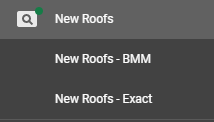
With just these two match types you can cover a wide variety of keyword variations and bid more aggressively on the Exact Match terms that you know to generate results.
And if prospects don’t search with your Exact Match keywords then your Broad Match ads will pick up any loose ends.
Get feedback on your match types with our FREE PPC Audit.
Tip 3 – Location Targeting
Adding specific location targeting to your campaigns will determine not only the locations where your ads will show but also your total spend.
For roofing companies that target a local area, we suggest targeting between a 5-15 mile radius around your location. If you offer your roofing services in multiple locations, it’s best to set up a small radius around each location you serve. You can then further optimise location targeting by adding bid adjustments to the locations that perform well.
Depending on the type of work you are targeting, you can focus your budget on key areas that you would like to service – typically affluent areas. You can also create campaigns that target just these locations so you can craft customised messaging around that location.
Be aware, however, if you wish to target nationwide, your spend will be considerably more as you will be attracting clicks from across the country.
Get actionable feedback on your location targeting with our FREE PPC Audit.
Tip 4 – Calculate Click Budget (Estimate)
Calculating how much budget you will need to receive a sufficient number of clicks per day can be tricky as you don’t know what the exact price-per-click will be.
Using Google’s Keyword Planner tool, you will be able to determine how much you can expect to spend per month based on the keywords you wish to bid on. It’s also worth noting that the average cost-per-click figures that Keyword Planner shows will change depending on the location you set within the tool. To calculate the monthly budget, follow this calculation:
- Input your desired keywords into Google Keyword Planner
- Set the location you will be targeting
- Take note of each keyword’s average cost-per-click figures
- Add up the total of your average cost-per-click figures Keyword Planner is showing
- Times the total cost by 5 clicks (it’s best practice to aim for 5 or more clicks per day to begin with)
- Multiply that total cost by 30 to get your estimated monthly spend
Example calculation:
- Average cost-per-click per keyword – £1.50
- Total average cost-per-click for 5 keywords = £7.50/day
- Total average cost-per-click for 5 keywords X 5 clicks per day = £37.50
- Total average cost-per-click for 5 keywords X 5 clicks per day X 30 days (average number of days in each month) = £1,125
- Estimated monthly click budget = £1,125
This is a rough estimate of how you can estimate the monthly click budget required for your campaigns. With that being said, there are many factors that count towards your keyword cost prices, so it’s hard to determine what click budget you should be starting with.
To begin with, if you’re a local roofing company, start small with a click budget of around £200-300. From there, check the ‘Search top IS’ metric within your campaigns to see how often you’re appearing in the top positions on the first page of search results. If this percentage is relatively low, it’s also worth checking the ‘Search lost IS’ metric – this metric will allow you to see how much your campaign is limited because of budget issues. From there, increase your campaign click budget to give you more flexibility to increase your keyword bids and, ultimately, increase your visibility in search results.
A key concept here is scope – if your ads are only showing 10% of the time then you need to reduce scope. Tighter keyword matching. Less geography. Fewer services. Figure out how you can start with a super tight campaign and then expand out from there when you are generating leads at a cost you are happy with.
Get advice on budgets with our FREE PPC Audit.
Tip 5 – Expanded Text Ads & Ad Extensions
Google ads can vary in size.
Small roofer search ad:
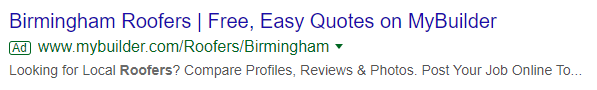
Large roofer search ad:

You want to ensure your ads are big and bold to occupy as much screen real estate as possible.
To do this, you will want to take advantage of expanded text ads and a range of ad extensions.
With expanded text ads, you can have up to three headlines and two 90-character descriptions, compared to the two headlines and one 90-character description that standard search ads allow. These, combined with a range of ad extensions, can help increase your visibility in search results as well as providing the user with more information about your business.
Top Tip – Offer an incentive in your ad headline (e.g.’Get A Free Quote Now’)
Ultimately, this is all about your USPs (unique selling points) and CTAs (calls to action). Why would a customer choose you? Better reviews? Free inspection? Accreditations? Location?
Google Ads currently offers a handful of manual extensions that you can create, however, we recommend using the location and call extensions, in particular, to really tap into those local customers and encourage them to call directly from the advert.
Location extensions add your business address to the bottom of your search ad and allow users to click through to see where you’re located. This can be a useful extension if you’re running a local-targeted search campaign.
Example of location extension on roofer search ad:
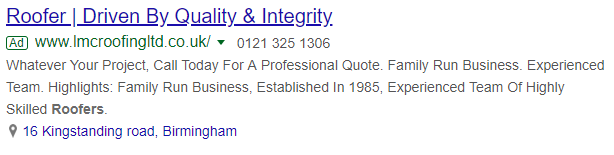
Call extensions add a phone icon to your search ads (when shown on mobile devices). Users can click the phone icon to call your business number and speak with you over the phone immediately, rather than enquiring through your website.
Call extension on roofer search ad (mobile):
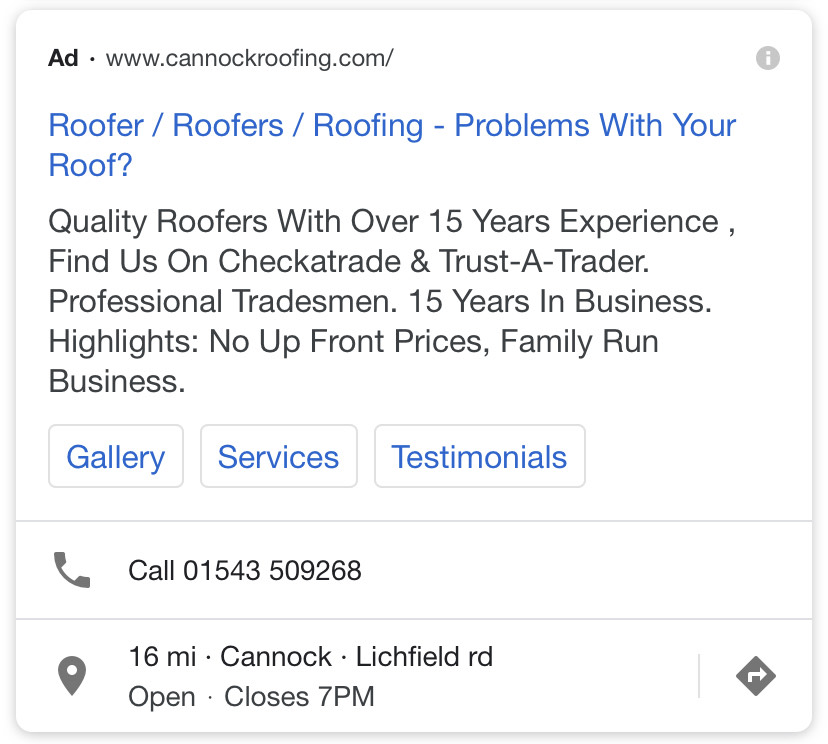
Get feedback on your ads with our FREE PPC Audit.
Tip 6 – Conversion Tracking
Having conversion tracking in place for any Google Ad campaign is super important. Conversion tracking allows you to track a range of conversion events on your website (e.g. form submissions, brochure downloads, etc).
Conversion tracking allows you to determine if your PPC efforts are working and exactly which keywords are driving conversions.
Without the appropriate conversion tracking in place, you could be burning money on a campaign that is providing you with no enquiries.
It can be set up relatively easily too – either through Google Ads directly or through Google Tag Manager. We recommend setting up website conversion tracking through Google Tag Manager as you can then import Google Tags as ‘Goals’ in Google Analytics – this allows you to see conversion data in Google Analytics and Google Ads (providing you have linked them together in Google Ads).
Conversion data in Google Ads make optimising your account much easier as you can laser target your budget on the areas of the account that are delivering results. You can also cut away the fat and lose any keywords or ad campaigns that are not attracting customers.
Get a review of your analytics with our FREE PPC Audit.
Tip 7 – User-Friendly Landing Pages
Once you get an ad click, you need to send traffic to a good landing page to encourage the user to convert. A user needs to feel trust in your business in order to enquire about your services and there are multiple things you can include on your landing pages to build this trust.
Clear Headline
Each landing page you use for your Google Ads needs to have a clear headline that states what the page is about. For example, if you have a specific campaign for roofing repair services, you want your landing page headline to be clearly relatable and relevant to both the keywords and search ads. Having a landing page with a headline and content that is relatable to your keywords and search ads will help from a Quality Score perspective too, therefore reducing the cost-per-click on your keywords.
Good Imagery
It’s important to showcase a range of imagery on your landing pages to show the user your previous work and the different types of roofing services you offer. The imagery doesn’t need to be anything fancy either – just a simple gallery of your work.
Clear CTAs
You can encourage users to convert once they visit your landing page by using a variety of clear CTAs (calls-to-action) on your website. For example, you may have a button for visitors to submit an enquiry, a brochure download button (with more information on your roofing services), or even a phone call button for mobile users. Offering a range of different CTAs will give the user multiple options that could lead to a successful conversion.
Testimonials
Testimonials are important for any landing page. They provide the website visitor with confidence in your services and give them an insight into the satisfaction of your previous customers.
Checkatrade
Similar to my previous point on having testimonials on your landing pages, Checkatrade reviews are another great thing to incorporate on your pages. Checkatrade is a well-recognised trade directory that allows the public to search for and find roofers amongst other trade companies. If your business is set up on Checkatrade (highly recommended if you don’t already) then this should be advertised on your landing pages. Include a clickable image or link to your Checkatrade profile so visitors can view your business and reviews in greater detail.
Get a review of your analytics with our FREE PPC Audit.
Boost Your Google Ads Performance Today
Follow these tips and we guarantee you will save money and boost results from your Google Ads – and if you don’t, just get in touch for a free PPC audit.