With Google Map Maker now available again, it’s extremely important to keep an eye on the information listed on your Google+ page. Map Maker allows strangers to request edits to Google+ pages not controlled by them. The changes are reviewed by the Google support team, but this does not mean that you are safe from incorrect changes being made to your page.
A very common issue with Google+ is business pages being marked as ‘Permanently Closed’. This gets displayed in a large red banner when someone searched for your business, so it is a top priority to get this removed if it is incorrect. Many business owners who have suffered from this problem have reported huge drops in sales and several phone calls from customers in a state of panic.
Here is an example of what it looks like:
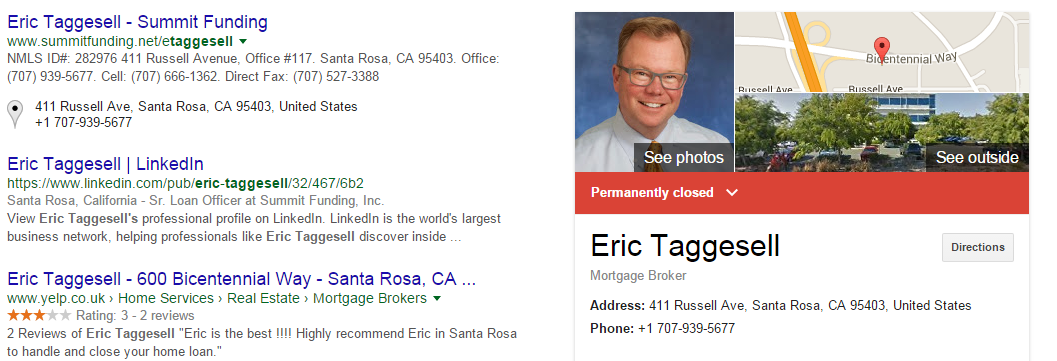
Option 1
As you can see in the screenshot above, the red banner has a little white arrow next to ‘Permanently closed’. Click on the arrow and then click report. This will send a report to Google that you have requested for the business to be marked as open again.
The gif below shows the basic steps:
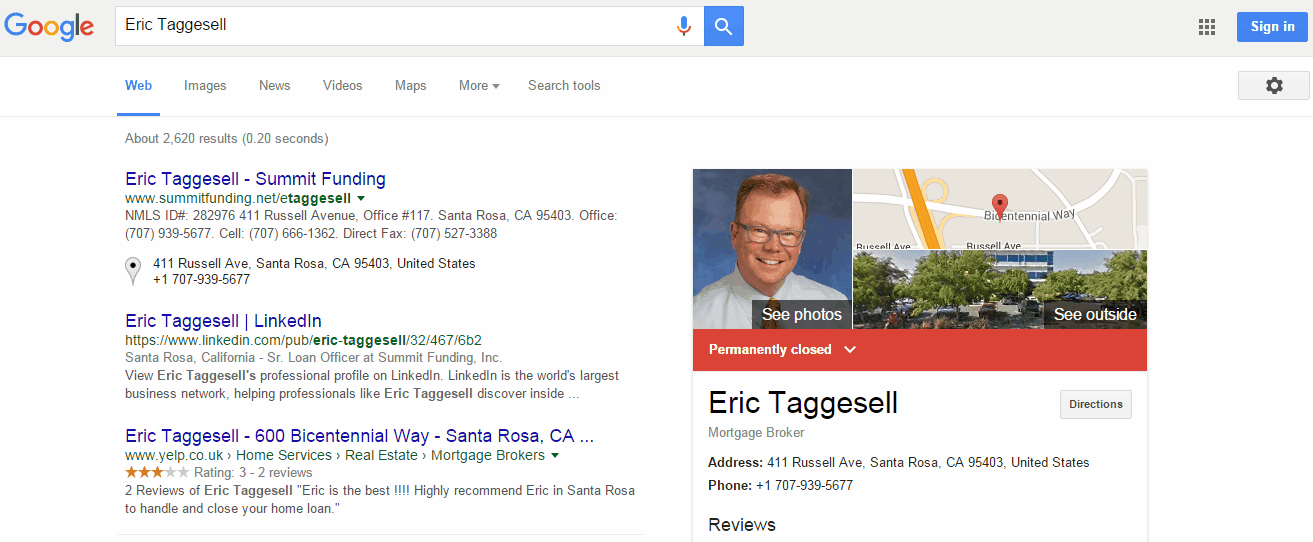
Option 2
This option tends to work much quicker but does require more of your time. By clicking this link you can request a call with a member of the Google support team. Simply explain that your Google+ page has been marked as closed and that you wish to mark it as open.
I hope this guide fixes the problem for you. If you are still having issues, feel free to drop a comment below or email me and I will try my best to help you out.
Good Luck!
If you have any questions about SEO or digital marketing, follow Bowler Hat on Twitter, Facebook or LinkedIn and ask away!

4 Responses
Hi Ryan
Struggling to find anyone to speak to at Google on a weekend regarding my business being listed as ‘permanently closed’. Can you offer any advice?
Many thanks in advance
Lisa
Hey Lisa,
I have just reported the issue for you & they seem to have corrected it which is great news. Great looking shop by the way, I tend to spend the odd weekend carp fishing when the weather is nice.
I have a similar problem with my website showing as permanently closed and with a photograph of a cottage which is certainly not our hotel. A number of future guests have already phoned us today panicking about their advance booking. I don’t know how this happened unless someone is trying to sabotage our business. Any suggestions please
Hey Anthony,
Sometimes this can be caused by competitors etc marking your business as closed. Luckily, it is fairly easy to get it sorted. I reported the error yesterday evening and it appears to be sorted now. If it happens again in the future, simply follow the instructions in the post and then leave it 24 hours for it to be corrected. As for the incorrect photos of your business, these are showing because a user has uploaded them and claimed that they are of your hotel. Here are some instructions on how to upload your own images: https://support.google.com/business/answer/6103862?hl=en-GB
Hope that helps!