There are three key components to successful banner advertising with the Google Display Network (GDN):
- A compelling product (think 4Ps- product, place, price, and promotion)
- Attention-grabbing creative content
- Laser-focused targeting
In this article, we will look at how you can effectively target your ads so that they show to the right people at the right time.
Contents
- Ways to Target Your Ads
- Audiences: Narrow vs Observe
- Benefits of Targeted Advertising
- Take Your Google Ads to The Next Level?
Ways To Target Your Ads
Summary of the two levels of targeting:
– Campaign level (location, languages, budget)
– Ad group level (interests, behaviour, demographics)
Campaign Level
Location
You can narrow location targeting down to individual towns, cities, and countries. You can also exclude locations, for example, if you don’t want to target a particular city (maybe because of a competitor or you do not deliver to that area) then you can exclude them.
Languages
You can tailor your ads towards a language (e.g. if particular geography is diverse and you want to target all demographics).
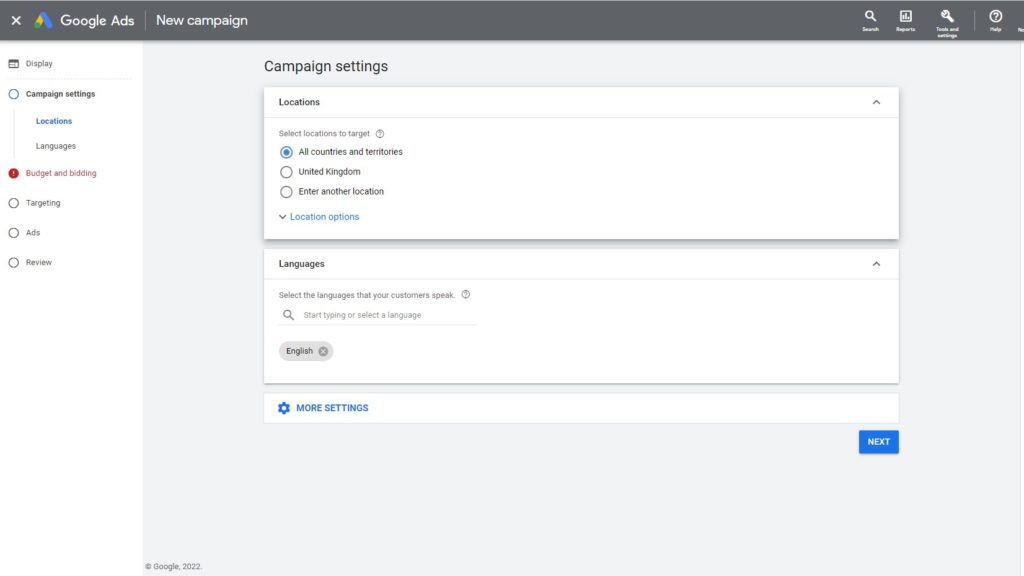
Ad Group Level
Once you have determined the campaign settings and your budget, you can then begin to narrow down your reach at the ad group level. This includes breaking down targeting to your audience segments, demographics, search terms your audience may use, the topics they look at, and the websites they may visit.
Audience Segments
By targeting audiences from the audience segment, you can narrow down your audience based on:
- Who they are – Here you can search for audiences based on their life experiences. Examples of this include whether they are homeowners, the level of education, and whether they are married.
- Particular interests – This covers any passions or hobbies your audience may have. Examples include banking & finance, food & dining, and technology.
- What they search for – This relates to a particular search your audience has carried out. For example, someone may be searching for marketing services, looking for computers, or are interested in home furnishings.
- How they have interacted with your website in the past – Here you can remarket your display ads based on previous customers or visitors to your site.
- Targeted segments – Here you can narrow down your audience based on what they search. For example, you can target audiences who search for ‘search engine marketing services’.
- Custom segments – This means that you can target audiences looking for similar products or services as your offering. For example, you can add specific keywords, websites, or apps that the audience may use.
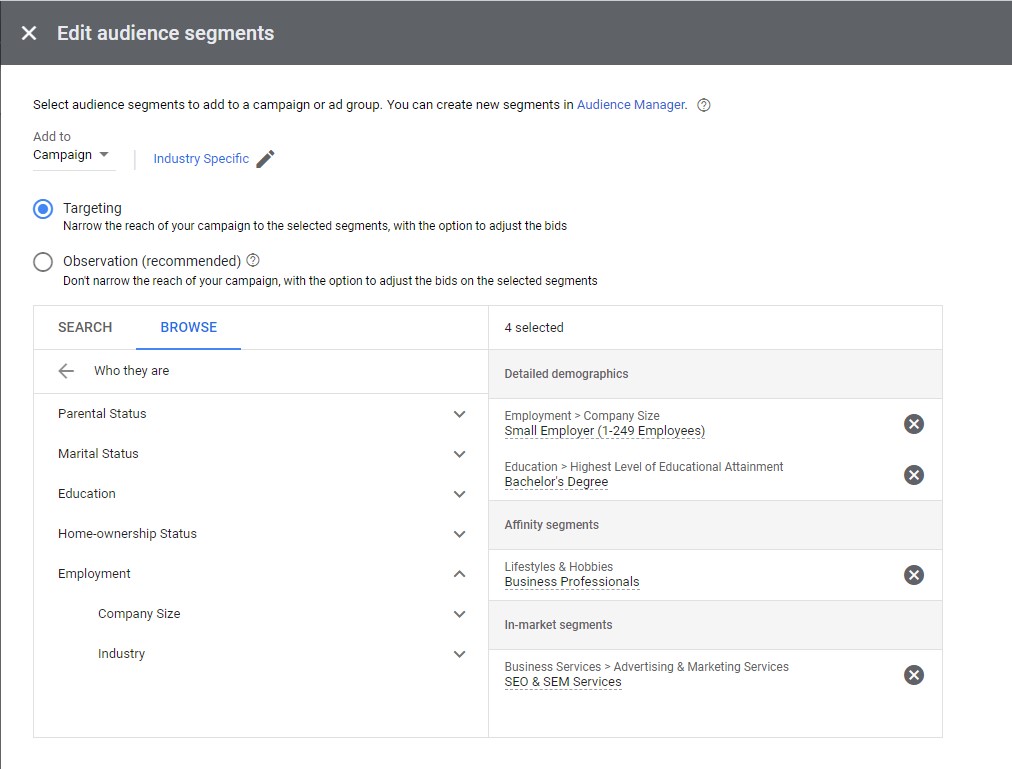
So, for example, here I am targeting people who have a bachelor’s degree, are business professionals, are looking for people interested in search engine marketing services, and have recently started a business.
Demographics
Here you can narrow down your audience based on their gender, age, and parental status. For example, you can target mothers aged between 35-44.
Keywords
You can also target people based on the search terms they use. For example, you can add certain search terms and phrases that they may use when it comes to looking for products and services that you offer. Examples of this can include ‘digital marketing for beginners’, ‘what is SEO?’ and ‘how do you do Google Ads?’.
This then means that your ads can show up on sites that contain these keywords. For example, if I was doing an ad for an SEO agency, my ad could feature on blog posts that talk about SEO.
Topics
When you are segmenting based on topics, your ad can show on any site with relevant content on there.
Using the example of SEO, my ad could show on websites that discuss certain topics, such as advertising & marketing, general marketing, etc.
Websites
A final way you can target your ad is based on certain websites and videos on YouTube. These websites are all part of the Google Search Network. These websites are Google Finance, Gmail, Blogger, and YouTube.
Audiences: Narrow vs Observe
When adding targeting you have the option to narrow your audience or to observe your audience.
For instance, you may show ads to:
- Females
- Between 18 and 25
- Interested in wedding dresses
This narrows the audience so only those at the intersection of each of those targeting segments will see your advert.
Alternatively, you could show your ads to:
- All females
You could then observe those between 18 and 25 and those interested in wedding dresses to see how those segments engage.
Typically, you will want to create a narrow audience to begin with so you are targeting the right people. You may then want to observe segments of that audience:
Audience Targeting
- Females
- Between 18 and 25
- Interested in wedding dresses
Audience Observation
- London
- Birmingham
- Manchester
You will then be able to see how these three geographic observation segments perform.
Content Exclusions
Content exclusions allow you to prevent your ads from being shown on certain websites, videos, or apps that may not be appropriate for your business.
Content Exclusion Options
In Google’s Display Network you may not want to show your ad on certain websites and choose to exclude your ads for the following reasons:
- Sensitive topics – This could include the content of tragedy and conflict, sensitive social issues, bad language, sexually suggestive content, or shocking content on the site.
- Digital content labels – Similar to films and video games, digital content has age ratings. These are DL-G (suitable for general audiences), DL-PG (suitable for most audiences with parental guidance), DL-T (suitable for teen and older), DL-MA (content for mature audiences), and content that has not yet been labelled.
- Video content types – This includes live streaming YouTube videos, embedded YouTube videos, content which is below the fold (where people have to scroll down), parked domains (registered but undeveloped website domains), and in-video content.
So, for the example of an SEO ad, I may not wish to have the ad shown on websites where the user has to scroll down the webpage to see the ad, so I would apply the ‘content which is below the fold’ exclusion option.
Benefits of Targeted Advertising
Personalise to a Higher Level
You can now personalise your ads to audiences based on their demographics, interests, and whether they have interacted with your website in the past.
The benefits of this include being able to show content that is more relevant and valuable to your audience, higher engagement with the target audience than non-personalised ads, and increased likelihood of previous customers repeating purchases.
Brand Awareness and Improved Brand Perception
By using targeted ads, your audience will resonate with your ads a lot more than if they were generic ads. This is because targeted ads contain messaging, content, and products that are more valuable and relevant to that specific customer.
More Streamlined Approach to Marketing
By using targeted ads, you are able to maximise each ad’s performance by showing them to relevant audiences. Un-targeted ads could lead to you wasting resources by showing a generic ad to audiences that are not interested in your product.
What’s more, by using targeted ads, you can reduce the amount of effort you need to use when it comes to finding potential audiences and getting them to interact with your brand.
Maximise the Data Google Provides You
A final benefit of using targeted ads is that you can maximise the data Google provides you with. For example, Google provides you with information about your audience’s demographics, interests, and behaviours.
This means that you can target your audiences in a way that is likely to convert and, therefore, reduces your spending on users that are not going to convert.
Source: AdRoll
Take Your Google Ads to The Next Level?
If you have read this post and would like to use targeted ads as part of your digital strategy, but are unsure how to get started, contact Bowler Hat today. At Bowler Hat, we are a Google Premier Partner, so you are in trusted hands. We can also create Google Ads that will capture your audience and turn them into loyal customers.
References
- Google Ads – Reach a larger or new audience with Google Display Network targeting
- AdRoll – What Is Targeted Advertising







5 Responses
Great Post And sharing Useful Information In this post
thank you for the useful information, this helped a lot. I like reading your content. keep posting.
I would like to thank the author to write such an informative and latest content. This really helps understanding updated trends which eventually benefits me into my learnings and keeping myself updated with right knowledge. Best of luck.
I am very much grateful for your efforts put on this article,This article is very informative, updated and transparent. Can I expect you will post this type of another article in near future?
I was looking for some useful information and fortunately landed on your content and I found it highly useful. Learnt a lot. Thank you so much. Nicely written and correctly presented. Best of luck