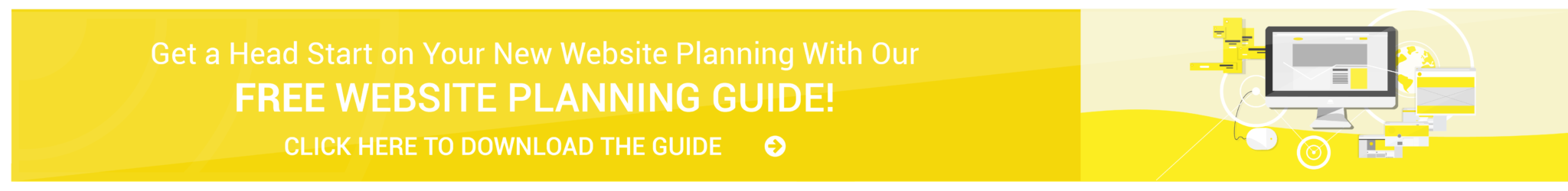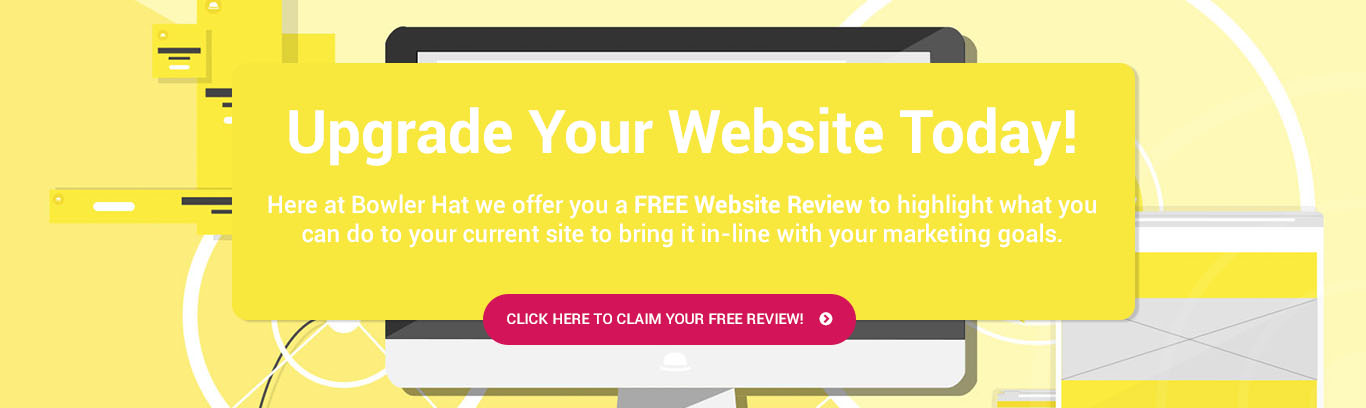If you own a WordPress website, you’ll likely be aware of the concept of themes and plugins. Themes and plugins are some of the core functionalities of WordPress and are required if you don’t want to use the simplistic default appearance.
Themes exist to give you more customisation to your website and so that your website looks unique. There are plenty of themes available – some free and some premium – so you may find yourself spending a very long amount of time trying to find the perfect theme.
One consideration that is often missed is how fast the theme is. If you’ve been reading my other blog posts, you’ll know how important it is to have a fast website and that you can’t afford to have a website that takes so long to load that users go to your competitors’ websites instead.
Plugins add new functionalities to your website and there is an immense number of plugins available. These can range from something simple like adding a sidebar with social icons to much more technical plugins, like adding a page builder functionality to your website so you can add more advanced elements such as a gallery or portfolio.
Although you might think it would be a good idea to install every single plugin so that you have plenty of functionality on your website, this will slow down your site, so you should only install the plugins you need and check that the plugins you do install do not slow down your website.
I have created some guidelines on what you should look out for when choosing a fast theme and how to avoid installing plugins which could slow your website down.
Themes
A good start to having a fast WordPress website is to have a good theme. When you chose the theme of your website, did you check how fast it was? Newer themes are more likely to be optimised for speed, so if you’re deciding on a theme make sure that it doesn’t have any issues that make it load slowly.
There are plenty of themes to choose from on ThemeForest, so when you are looking for themes you should check when it was last updated so that you don’t use a theme which was last updated years ago.
You should also check to see if anyone else has had an issue trying to improve the speed of the theme. You can find this out by checking the reviews for the theme and by contacting the theme developer directly to see whether they have considered speed while they developed their theme, and what they recommend you should do if you need to improve it yourself.
While you are checking, I recommend having a look at responsive devices as well to see whether the theme loads fast on mobile devices as well as desktop devices. I’ve written a guide on how to choose the best WordPress theme, as the speed of the theme isn’t the only factor you should check: https://www.bowlerhat.co.uk/choose-perfect-wordpress-theme.
Additionally, if the theme has a demo, try running it in a page speed tool to see what the results are. Sometimes, a developer may offer a tutorial or documentation on how to improve the theme’s speed. This is more common for themes that come with a lot of functionality, such as themes with page builders.
If you are already using a theme, try running your website in a speed testing tool, such as Google PageSpeed Insights. This will tell you what optimisations exist and what still needs to be done. For instance, you may find issues such as needing to minify your HTML, CSS, and JavaScript files or eliminating render-blocking CSS and JavaScript.
You should check with the theme developer to see if they can offer a way to fix these issues as most theme developers usually have a way of contacting them, such as an email address or a support forum.
They are likely to recommend updating your theme to the latest version or installing a plugin. However, before you update your theme or install any plugins, make sure that you have a backup of your site ready, just in case any issues on your website arise after you make any changes.
Plugins
The first consideration you should check is how many plugins you are using on your website. Do you have lots of plugins installed which you don’t need, such as multiple slider plugins or Hello Dolly?
You should remove any plugins you don’t need as they may be unnecessarily slowing down your website. I recommend creating a backup of your website before you remove anything though, just in case you accidentally delete something you do actually need.
Additionally, when you are searching for a plugin with a specific functionality, do some research on which plugin you should install. More often than not, there’ll be more than one plugin available to you e.g. there are plenty of slider plugins available.
However, you should only install one of them, and you should install the one with the fastest load time. For slider plugins, the Soliloquy Slider plugin has been found to be the fastest, so you should install this one if speed is your priority.
Ironically, you can check which plugins are causing performance issues by installing a plugin called Plugin Performance Profiler. This plugin scans your other plugins to see whether they are affecting the load time of your website. If it does pick up on any problematic plugins and they aren’t needed, you should remove them from your website.
Although you should keep the number of plugins you install to a minimum, there are some you should consider to help you avoid problems with your site later on. I have made a list of plugins that I regularly install on websites, and I recommend you do too: https://www.bowlerhat.co.uk/plugins-wordpress-site-needs-avoid-disaster.
Conclusion
If you follow these guidelines then you shouldn’t run into any issues later on where your theme or plugin is slowing down your website. Additionally, by keeping the number of themes/plugins installed to a minimum, you have fewer plugins that need updating and your website’s dashboard looks less cluttered. If you’re looking for other useful tips on improving your website’s speed, check out my blog post on How To Check The Speed Of Your Website.
If you have any questions on how to understand what is slowing down your website or how to speed things up then drop a comment below or get in touch via our contact page. And remember to follow Bowler Hat on Facebook and Twitter for more digital marketing help and advice.
And if you are considering a new website, view or download our comprehensive website planning guide.