So, you have branched out on your own and started a new business, maybe even had a website built, only problem is, you now need to start marketing the business and getting customers. You don’t have to search for long to come across the sometimes murky subject of SEO or Search Engine Optimisation. SEO is the process of optimising your website and online presence to get your business, brand, website etc in front of potential customers. Unfortunately, the Internet is a big old place and there is a hell of a lot of information out there and not all of it is good so where do you start?
Well, fear not true believers, we know you are busy so we have compiled five simple tips that will help new, local businesses generate more visibility in the major search engines. Each of these tips should only take you an hour so by just committing an hour per day for a working week you can make a big difference.
And remember – the 90/10 rule often applies in marketing and search engine optimisation is no different – by doing 10% of the work you can often reap 90% of the benefits. So, without any more ado, let’s get started and take your website up, up and away.
Day 1 – Identify your audience
This sounds obvious but it’s important to consider who your prospective customers are:
- Who are your customers?
- What are their sex, age, etc?
- What leads them to look for your service?
- How do they search?
By asking some simple questions like this you can develop some simple user profiles. For some businesses, this can be a little complicated but for most businesses, it will be a fairly straightforward process. Once you have a list of various customer types ou can consider how they will search and where.
If you are an emergency plumber or locksmith then most people searching will come from mobile devices. If you are a solicitor or accountant then your customers may search from computers or a variety of devices. We can also then brainstorm the kind of search terms that people may find to look for you.
Let’s use the example of a locksmith and a profile of a businessman who has locked himself out of his car:
Bob
– High Powered Business Executive
– locked out of the car
– late for an important meeting
Search terms
– locksmith
– emergency locksmith
– auto locksmith
Google can help here and by searching for the terms you brainstorm and then checking the related search terms at the bottom of the page you can get an idea of how your potential customers will search. If you want to go into real detail you can look at a keyword tool like keywordtool.io which expands on Google suggestions or another new kid on the block which seems interesting kwfinder.com.
So, now we have at least a good list of terms so we can understand a little better what our customers are looking for and how they search and we can use this information in the following stages.
Day 2 – Understand the marketplace
Now we know how our customers search we need to get a better idea of what it looks like out there. Google results can be kind of complicated so we want to make sure that SEO is a viable approach here and learn about other potential opportunities.
To best illustrate this we need an example so let’s consider an emergency locksmith. A customer here would likely search for ’emergency locksmith’ (and other terms we identified in our audience identification above).
A page of search results look like this on a computer: And like this on a phone:
 It’s important to understand what we are seeing here so let me break it down for you.
It’s important to understand what we are seeing here so let me break it down for you.
- Area’s highlighted in red are paid adverts
- Areas highlighted in green are local results (influenced by location)
- Areas highlighted in yellow are traditional search engine results
In this case we can see that the paid adverts sit at the top of the page (as they always do for anything commercial) but below that we have the local results. Therefore, the biggest SEO opportunity for an emergency locksmith (and most local businesses) is the local search results.
Ultimately, the point here, is we need to get the lay of the land to figure out what the best approach is here. If we see just adverts and organic results with major brands sat in the top three spots then grabbing a slice of that page is going to be all kinds of difficult and certainly a long term goal. However, if we see results pulled from Google maps at the top of the page then Local SEO offers a distinct opportunity for raising the visibility of your business.
Day 3 – Optimise your website
So, let’s assume there local businesses listed on the first page of results (day 2) for the search terms you are targeting (day 1) so now we need to correctly optimise your website to target these users. We are going to do the basics here but these basics will get you 90% of the benefits.
Optimise your page titles
Starting with the homepage ensure your main keywords and location are in the page title. Now, remember, this should act as a clarifier that you do what you do and where you do it so it must, must, must be well readable. All too often we see stupid, over optimised page titles crammed with keywords so… don’t do that.
- one or two keywords (keeping it readable)
- location details
- business name
- keep it under 70 characters if possible
Something like this:
Emergency Plumber – Sutton Coldfield & Birmingham | Bob The Plumber
If you provide a range of services and have pages for each service then follow this through on those pages as well.
This page title text shows search engines and users what you do and generally provides the big blue link so remember that we want to ensure it is readable.
Write meta descriptions
Meta descriptions generally provide the text on your search engine listing so you can think almost think of this as your advert copy. This text does not influence the position of your website in search results but that is kind of missing the point. The meta description is a chance to further expand upon what you do and to win that click over your competition.
Here is a listing with a good meta description:
And here is a listing with a pretty dog awful meta description.
Who do you think would win the click here?
Following on with our example for an emergency plumber in Sutton Coldfield, Birmingham we could go with something like this:
24-hour emergency plumber serving Sutton Coldfield and Birmingham.
No call out fee.Fully Registered. We get to you in 30 mins!
Again, if you have multiple pages then do this on all pages (or at least all that you consider an entry point into your site from the search engines).
Add your address to the footer of every page
The next job is to add your name, address & phone number to every page of your website. In the sidebar or footer is fine. This is commonly known as your NAP (Name, Address & Phone) and is a key factor in local search results.
- This needs to be done in plain text
- Google the address to make sure Google understands the address
- Ensure it is 100% consistent from page to page
- Ideally, mark the address up using the hcard format
You don’t need to over think this one but just get it done for improved results!
Day 4 – Optimise Business Listings & Citations
If I do a search for ’emergency plumber’ from my seat here then I see the following:
So we have:
- Two paid adverts
- One organic listing for a local company
- Three organic listings for Yell
- Seven Local results
- Six organic listings (including one listing from Gumtree)
What this tells us that having a good presence on Yell.com is likely going to help us drive more traffic and awareness of the business. Now, this is the same story for nearly all local businesses and we will see listings from Yell, Thompsons and many other local directory sites. Certain users know and trust these sites so it is essential to list your business (or claim listings you may not even realise exist). Just listing is not enough though and you need to ensure you take care of the following:
- Find all potential listing sites – Google your business category and area and review the top 100 results for starters
- For all listings complete all business information – a good description, opening hours etc
- Pictures and videos if you have them – if you don’t get at least some pictures
- Ensure you choose the correct categories – if you are unsure see how well ranking competitors are categorised
- If possible, try to get reviews on these listings – simply asking trusted customers to review will often do the job
- Ensure the name, address & phone number (NAP) is 100% correct & 100% consistent
This is not to a difficult task as such but it is important to ensure that you look at these as a potential customer would and get all the relevant information on the listings and get them looking the part.
Day 5 – Claim & Optimise Google My Business / Google+
Your Google My Business listing is key to getting your business visible in search, maps and Google+. This seemingly simple process allows you to get your business in front of users on smartphones, tablets and computers as they browse various Google properties. Google+ also allows people to interact with your business and share your content ass they browse. Simply having a listing will not guarantee results yet without one you simply will not be visible outside of organic or paid results.
Our job here is fairly simple and we just have to follow the instructions here:
http://www.google.com/business/
You will be able to search to ensure your business does not already exist (and claim it) or enter the details to get your business listed.
You have just two main jobs to do here:
- Enter all of your business details to get your business 100% complete
- Pick the categories that best describe your business
Beyond that you simply want to get as much information as possible on here much like your citations:
- Business name
- Address (think NAP)
- Phone number
- Opening Hours
We also want to get as much good, honest information about your business as possible in here so think images, videos etc. In fact, Google My Business is really just like a citation on steroids.
Reviews & Content
This will get you so far but to take this to the next level you will want to be posting on your Google+ page and driving customers to your Google+ business page to add reviews. Getting just five reviews here will mark up your local listings with the five golden stars that can be so, so important in winning those clicks.
<image of local search results with reviews>
Cutting edge thinking and research also indicates the more interaction with your Google+ profile the better visible it will be so anything you can do to get folks to read and ideally review you on Google+ is only going to help in our quest for visibility with local customers.
A Word of Caution
Don’t be tempted to spam or do anything silly on your citations or Google+ page. This will not help long term. I would certainly read Google’s quality guidelines for business information on Google+ but also carry this thinking over to your citations and website. Sure, don’t be afraid of using your keywords and speaking about your business but at the same time – don’t overdo it.
Some useful tools & Resources
- Google Keyword Planner – part of the Adwords Toolset but will give you information on how your customers search
- KeywordTool.io – a keyword tool that mines Google suggestions to give you more ideas
- Google Local Business Quality Guidelines – https://support.google.com/business/answer/3038177?rd=1
- Google SEO Guide – Google’s own guide on how to optimise your site
That’s a wrap
That’s all folks. Hope this helps. If you are looking to improve your marketing in 2018 and want to work with a company you can trust then get in touch. 🙂

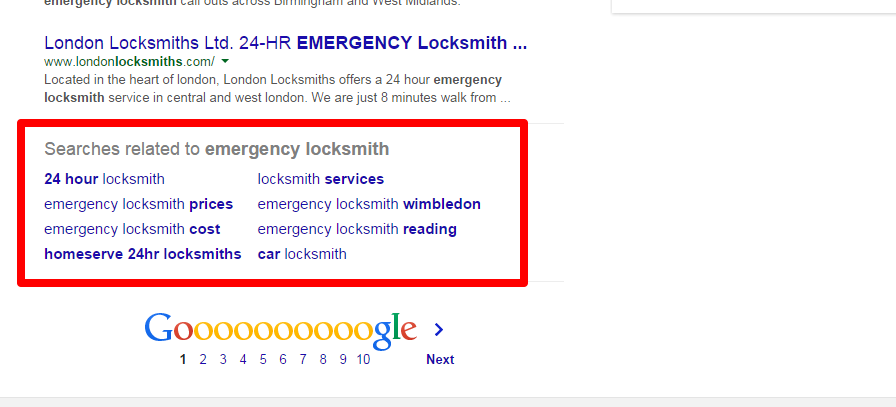
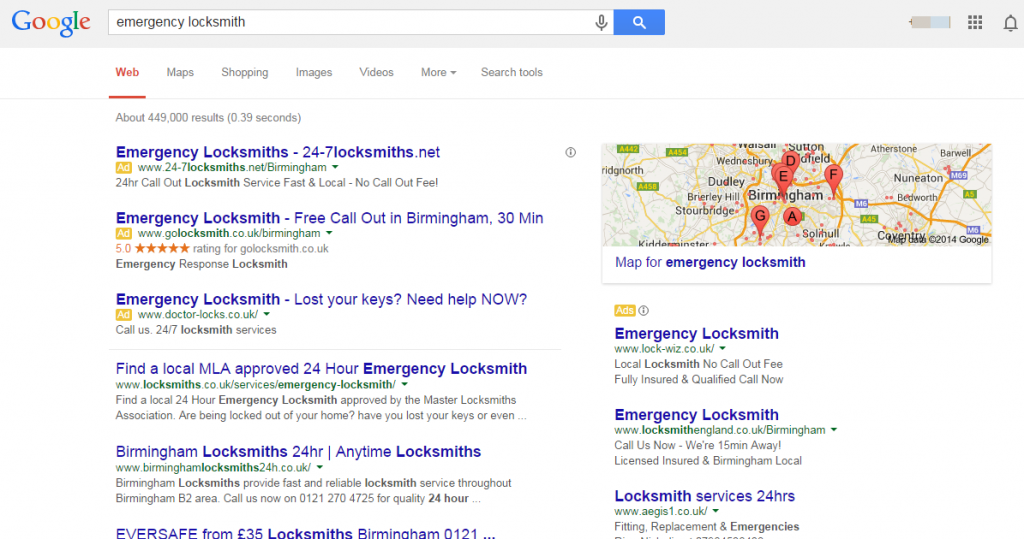
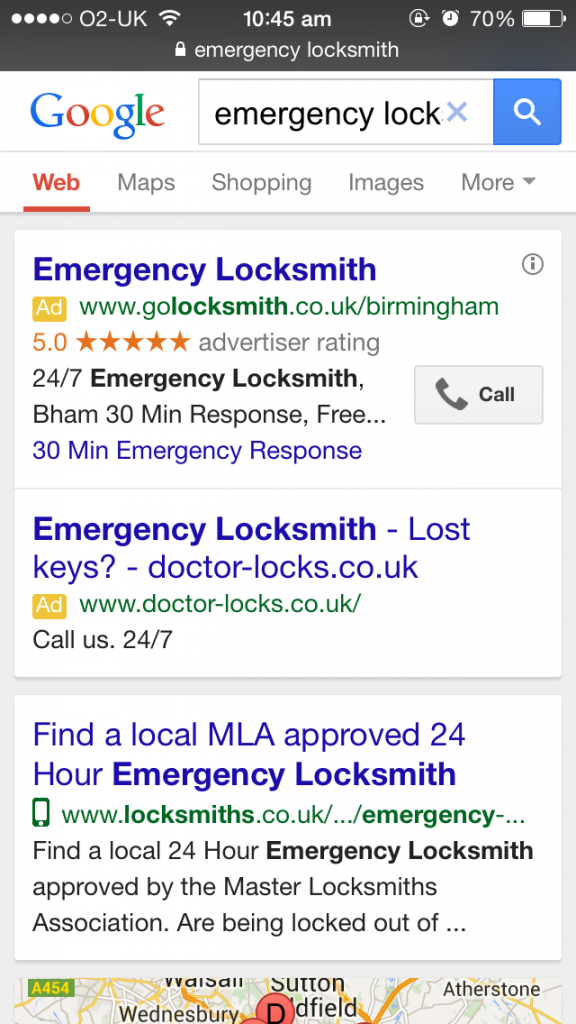
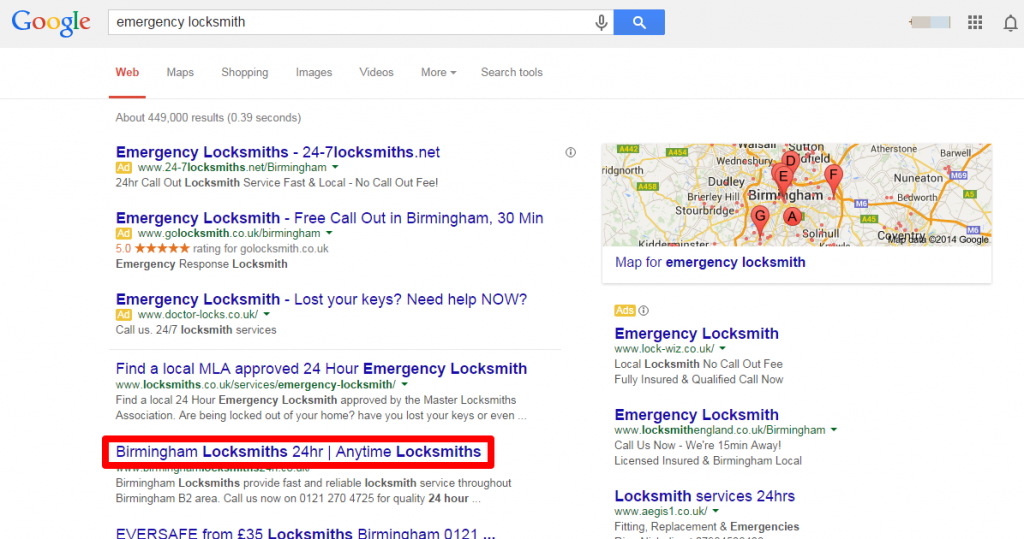
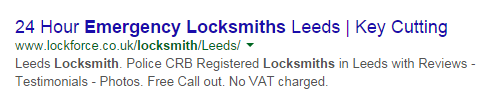
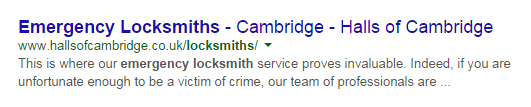
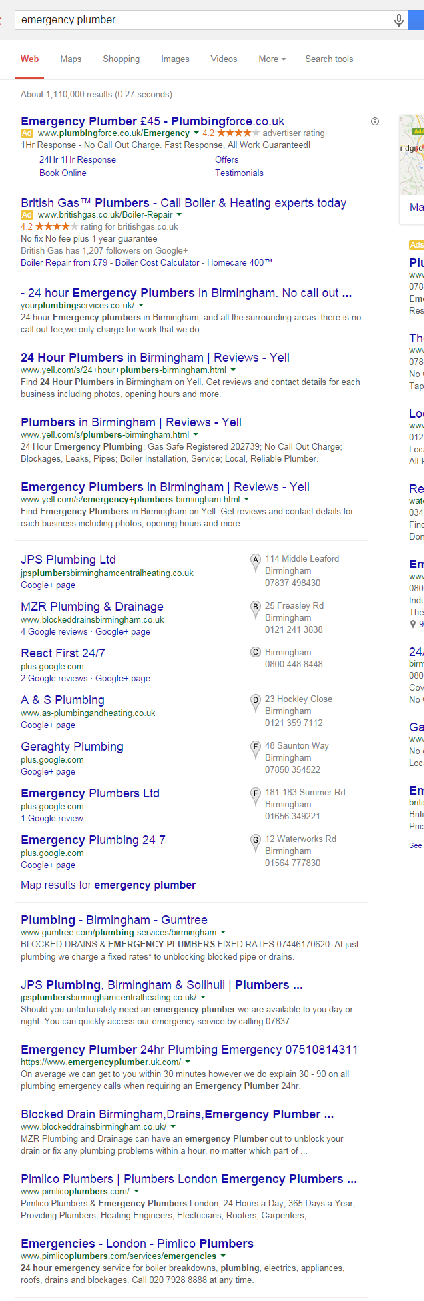






3 Responses
Hi Marcus, great article. Very useful because I could literally pass it to people that I train to help me with my SEO projects so you saved me time that I would potentially spend on preparing this myself.
Thanks!
Thank you Marcus for this blog post. I do love Local SEO campaigns, I always seem to notice the conversion rates are a lot higher than national campaigns. Do you get this answer also?
Hey Cory – My usual cop out answer is that it just depends. 🙂 Generally though, we get strong results from the local jobs we take on. Hope that helps!