Facebook has 2 billion users – that’s a big audience of prospects and leads waiting to discover your brand. Using the platform to advertise your business and its products and services can be a great way to hit your business goals.
If you’re thinking about utilising this platform and believe this is the best place to tap into your customer base and online community, get familiar with what this involves and how to get the best ROI from your ad spend before you dive in, as this can get complex with the many options available.
To help you get started with advertising on Facebook, we look at the best Facebook ad formats that will help you meet your business objectives so you can decide which is the best format for your business.
Objectives
When creating Facebook ads you will create an advert based on what you want your ad to achieve. You will firstly choose from a number of different advertising objectives you want to accomplish with your ad and then a number of different ad formats to help you achieve this goal.
These objectives are:
- App Installs – get more installs of your app
- Brand Awareness – increase awareness of your brand and introduce it to new audiences
- Conversions – encourage an action to be taken on your site such as subscribe to your list or buy a product to increase conversions
- Engagement – increase engagement with your business in the form of likes, comments, shares, views, page likes, and event attendees
- Lead Generation – generate and collect new leads and prospects into your sales funnel
- Reach – expand your audience and reach people near your business
- Store Visits – drive customers to your physical store
- Traffic – drive traffic to a specific destination such as your website
- Video Views – get more video views and expose your video to new audiences
Advert Placements
Your advert will look different depending on where it is placed. You can place your advert in the mobile news feed, desktop news feed, or right-hand column.
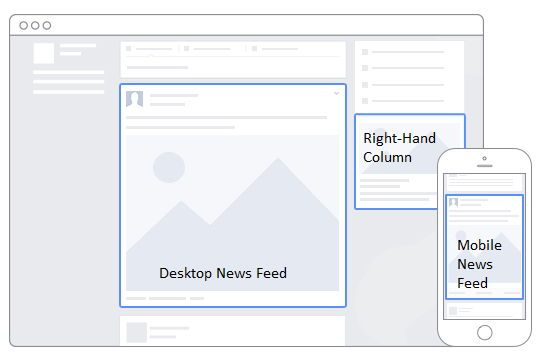
Formats
Once you have chosen an ad objective you can create your ad using one of the following formats to help you reach these objectives.
Photo Ads
Facebook photo ads can be used with all campaign objectives except video views. Facebook posts with images see 2.3x more engagement than those without images, so adding a photo to your ad can be very effective at hitting such goals as increasing brand awareness, growing engagement, expanding reach, and encouraging store visits.
Photo advert design recommendations:
(These recommendations help you design an advert that looks good everywhere it appears on Facebook (desktop news feed, right-hand column, and mobile news feed). The recommended image size ensures your image always looks high-quality. The recommended text length is how many characters of advert copy could be displayed on smaller screens).
- Image size: 1200 x 628 pixels
- Text: 125 characters
- Headline: 25 characters
- Link description/news feed description (depending on objective): 30 characters
- Your image cannot contain more than 20% text
- Depending on your objective you can also add a link to a specific page and a CTA button with your photo, including ‘contact us’, ‘get directions’, ‘learn more’, and ‘buy now’
Use photo ads to communicate your message with inspiring and eye-catching imagery. Portray your brand, products, services, and make sure your ad stands out amongst surrounding content to compel users to click on it.

Video Ads
Video ads can be used with all campaign objectives and placed in the mobile news feed, desktop news feed and right column. From increasing brand awareness, conversions and engagement, to generating leads, expanding reach, encouraging store visits and traffic, and increasing video views, videos can be used to reach all of your goals.
Video advert design recommendations:
(These guidelines ensure you design a high-quality advert that looks good everywhere it may appear on Facebook. The recommended text length is how many characters of advert copy could be displayed on smaller screens).
- Max length: 120-240 minutes depending on objective
- Ad copy text: 125 characters
- Headline: 25 characters
- Recommended aspect ratios: 16:9 (landscape) to 9:16 (portrait) or 1:1 (square)
- Video lengths of up to 30 seconds will continuously loop for up to 90 seconds
- File size: up to 4GB
- Minimum resolution: 600 pixels
- Depending on your objective you can also add a link to a specific page and a CTA button with your video, including ‘contact us’, ‘sign up’, ‘learn more’, and ‘buy now’
Over 100 million hours of video are watched every day on Facebook and more and more of Facebook content is becoming videos. As a result, Facebook has a number of different options available for video ads to match the different stages of your sales funnel.
Short, snackable videos of around 15 seconds or less work best to raise brand awareness and capture the attention of prospects, especially on mobile. Shorter videos have higher completion rates to ensure you share your full message.
Longer, vertical video adverts work well to draw people further into your brand and help you make a connection with customers. Likewise, use live video and 360 ads to make people dive deeper into your world.
You can encourage sales by combining video ads with carousels and collections ads to showcase your products. To capture customers even further, tell a longer story with non-skippable, mid-roll video ads which you can use to communicate your message without interruptions.
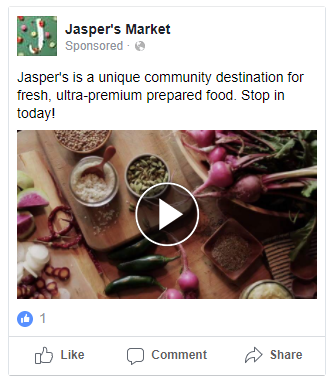
Carousel Ads
Carousel ads allow you to showcase multiple images or videos in one single advert, each with its own link. You can use carousel ads to increase brand awareness, encourage conversions, and expand reach, store visits, and traffic. Carousel adverts can be placed in the mobile and desktop news feed and right column.
Carousel advert design recommendations:
(Use these recommendations to design an advert that looks good everywhere it appears on Facebook and is optimised with high-quality images and video and text that displays on all screen sizes).
- Showcase up to 10 photos or videos
- Optional CTA
- Image size: 1080 pixels x 1080 pixels
- Text: 125 characters
- Headline: 40 characters for image, 25 characters for video
- Video options: conversions – 120 minutes max length, traffic – 240 minutes max length
Carousel ads give you the opportunity to say more about your brand than one image allows. Use carousel ads to highlight multiple products, display different features and details of a service, explain a process step by step, or tell a story with a progressing narrative.
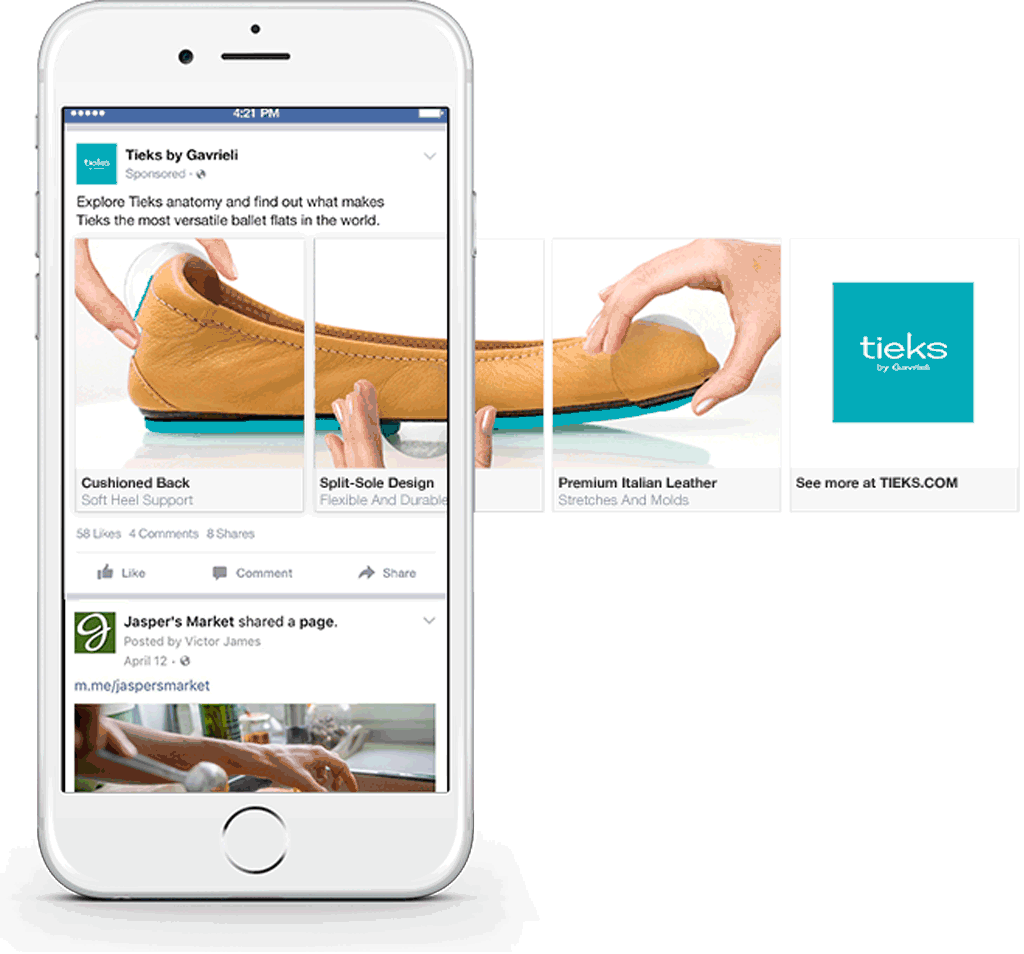
Canvas Ads
Canvas ads are a totally immersive mobile ad format combining text, photos, and videos to give full-screen experiences that can be used to increase brand awareness, conversions, traffic, engagement, and video views in the mobile news feed.
Canvas ads are comprised of many elements that can be customised to suit your campaign with these design requirements:
- Header with logo:
- Image size requirements: 66 pixels (maximum height) x 882 pixels (maximum width)
- Photos:
- Full-screen image size – 1080 pixels x 1920 pixels
- Up to 20 photos
- Tilt-to-pan options with wider and taller images
- Text block:
- 500 characters max
- Font size: 6 point up to 72 point
- Fonts: Serif or Sans Serif
- CTA button:
- Height: 48 pixels with 48 pixels of padding
- Text: 30 characters max
- Fonts: Serif or Sans Serif
- Carousel:
- Image ratio: all images should be the same size
- Image size: 1080p (maximum width) x 1920p (maximum height)
- Use up to 10 images max
- Video:
- Minimum resolution 720p
- Orientation: portrait is recommended
- Length: you can have multiple videos but for optimal loading speed a total running time of 2 minutes is recommended
- Product Set:
- Display up to 40 products from your product catalogue
- Canvas dynamically displays the best-performing products
Canvas ads are instantly loading and optimised for mobile to act as a landing page within the app to cut out the drop off time spent waiting for the page to load. This offers greater brand experiences for more engagement with your audience. With the opportunity to watch videos, view photos, swipe carousels, tilt and pan, and engage with products, users become a part of your story.
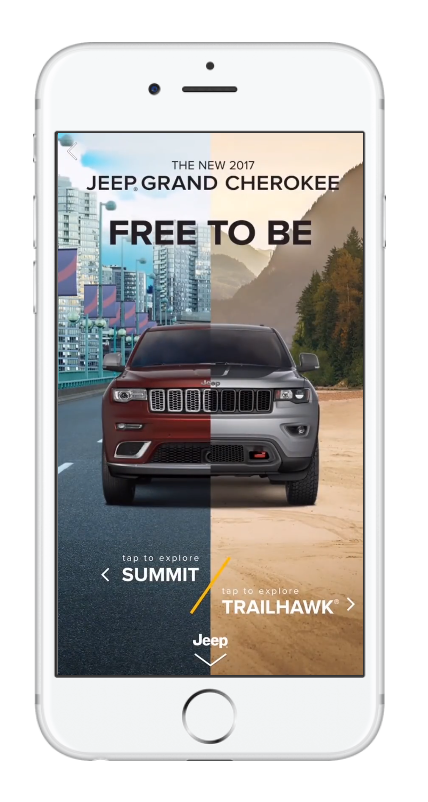
Slideshow Ads
A slideshow advert works like a slideshow presentation and is simply a video created from static images. Slideshow ads tap into the power of video without the time or production costs and hence work effectively in the news feed to reach your goals such as conversions, engagement, and traffic.
Slideshow advert design recommendations:
- Video automatically created from up to 10 still images
- Recommended news feed image size: 1280 x 720 pixels
- Text limit: 125 characters (longer posts may be truncated on small screens)
Slideshow ads are a more affordable alternative to videos and are much easier to make if you have limited resources. They also load quicker than videos and can be very eye-catching to make users take notice of your brand. Slideshow ads work as a lighter video option whilst still boasting the same benefits of videos to reach your goals.
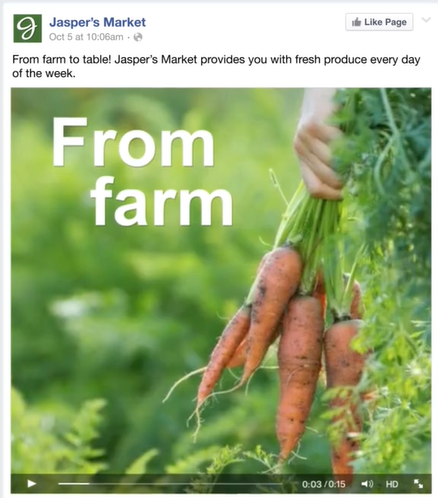
Collection Ads
Collection ads are a mobile-only format that showcases multiple products and features. They focus on driving conversions and traffic in the mobile news feed through a more visual and immersive shopping experience.
Collection adverts design recommendations:
- Image sizes: 1200p x 628p
- Image cannot include more than 20% text
- Headline: 25 characters recommended
- Max video length: 120 minutes for conversions/240 minutes for traffic
- Video aspect ratio: 16:9 or 1:1
- Minimum video resolution: 600 x 315 pixels (landscape)/600 x 600 pixels (square)
Mobile is transforming the way people are discovering, browsing, and purchasing products. This ad format aims to match these habits and enhance the shopping experience by allowing browsers to tap your advert to learn more about your products without leaving Facebook – cutting out long load times to your site and reducing customer drop-off.
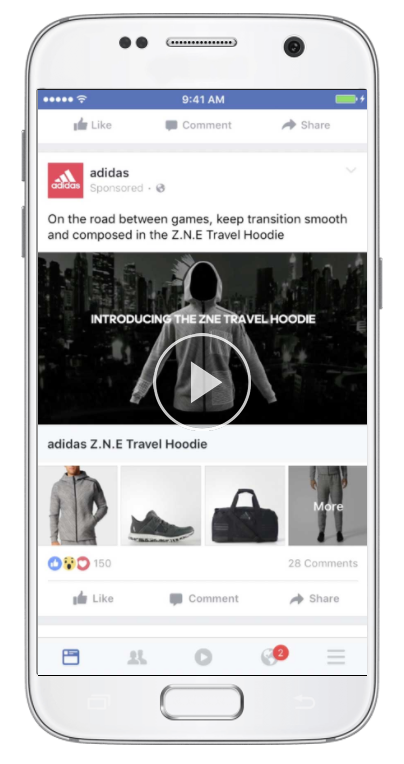
Lead Generation Ads
Lead generation ads are designed for capturing intent from everyone interested in your brand. A prospect taps on your ad and a form pops up already auto-filled with their contact information ready to be sent to you for easier, streamlined lead gen. You can place this ad in the desktop and mobile news feed and they are available only with the lead generation objective to help you capture more leads.
The lead generation advert form can be customised so that you gather all the information you need. Customise your ad to suit your campaign with the following features:
- Context Card (optional): add extra information to highlight the benefits of prospects handing their information over to you.
- Headline: 45 characters max
- Recommended image size: 1200p x 628p
- Text: paragraph with no max character count or 5 bullet points each 80 characters max
- Button text: 25 characters max
- Form & Privacy Policy: select questions you want to ask people, (e.g. name, address, phone number) and Facebook pre-fills the information.
- Keep it short – 1-4 questions recommended
- Custom question text: 50 characters
- Multiple choice and free-form answer options
- Include URL to your privacy policy
- Custom Disclaimer (optional): add additional notices
- Title: 60 characters
- No character limit on disclaimer body text
- Optional consent
- End Card: a confirmation screen after your form has been submitted with an automatically generated message
Lead generation ads ensure there is far less drop-off as the information you need is already filled out for customers. Whether you want audiences to get a quote, request a demo, subscribe to a newsletter, or attend an event, lead generation ads make it easier for you to begin a dialogue and start a conversation between you and a prospect.
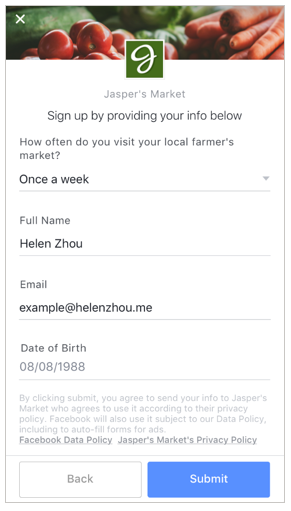
Dynamic Ads
Dynamic ads are similar to remarketing ads, in that they automatically promote your business to users who have previously expressed interest in your brand, browsed your product catalogue, or visited your site.
Dynamic adverts design recommendations:
- Can be integrated with e-commerce platforms
- Image size: 1200 x 628 or 600p x 600p
- Text limit: 125 characters
- Headline: 25 characters
- Link description: 30 characters
- To set up the ads you need:
- a product catalogue
- a Facebook pixel
- Facebook SDK
- a business manager account
These ads show Facebook users relevant products related to their browsing history on your site so are great at retargeting customers as they are highly tailored to the individual interests of prospects. Simply set your campaign once and it will continue working to find the best people to target and promote to.
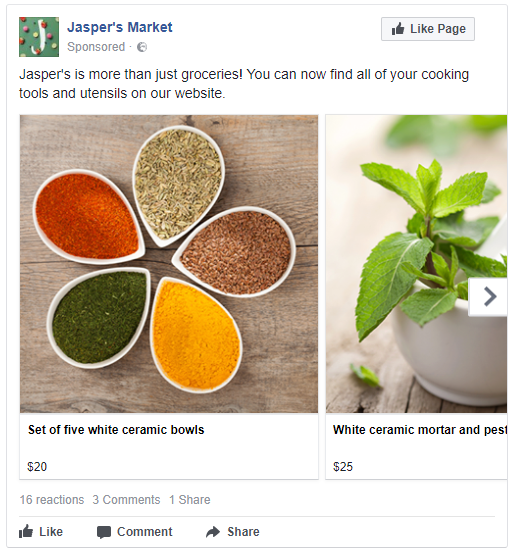
Link Ads
Link adverts are designed for you to get more clicks and inspire people to carry out a specific action aligned with your desired goal to drive them towards achieving your objective. To increase engagement with your link, you can also add an image, video, slideshow, or carousel to compel users to click. Link ads can be placed in the desktop news feed, mobile news feed, and right-hand column.
Link advert design recommendations (so your ad looks good wherever it is placed):
- Text: 125 characters
- Headline: 25 characters
- Link description: 30 characters
- Image size: 1200p x 628p
- Minimum resolution video: 600 x 315 pixels (landscape)/600 x 600 pixels (square)
- Video length: 240 minutes max. Continuous looping on videos less than 30 seconds long
- Large range of CTA buttons to choose from:
- Apply Now
- Book Now
- Contact Us
- Download
- Learn More
- Send Message
- Get Showtimes
- Request Time
- See Menu
- Shop Now
- Sign Up
- Watch More
- Listen Now
- Show Now
- View Event
- Like Page
- Call Now
- Get Directions
- Get Offer
- Order Now
Whether you want users to learn more about your product, sign up to a newsletter, make a purchase, visit your store, get in touch, or attend your event, link adverts focus on directing your users to carry out your desired action to click your link, visit your landing page, and convert.
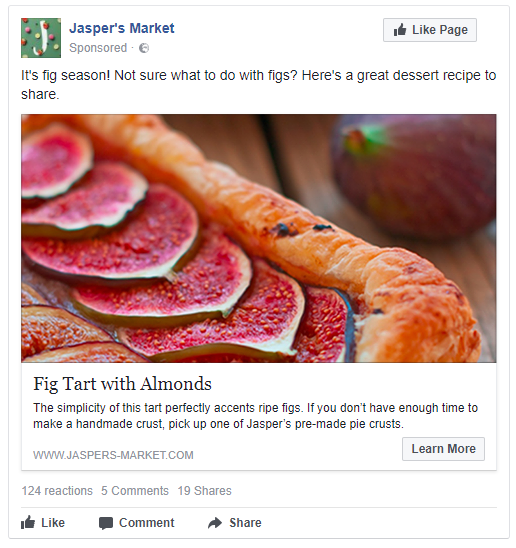
Meet Your Business Objectives with Facebook Advertising
From photo ads, video ads, carousel ads, canvas ads, and slideshow ads to collection ads, lead gen ads, dynamic ads, and link ads, there are many different formats that can help you reach your business objectives to get more app installs, grow brand awareness, encourage conversions, increase engagement, generate leads, expand reach, drive store visits, drive traffic, and increase video views. Experiment and test different formats to determine which work best for your business to get the best ROI from your advertising strategy and hit your business goals.
If you want to use Facebook to advertise your business and are not sure how to get started or have any questions about social media marketing or paid advertising, get in touch and we’ll be happy to help. Remember to follow us on Facebook, Twitter and Linkedin for more marketing tips and advice.






